ClickUp Templates – A Complete Overview for Newbies [2022]
This guide is for anyone who wants to create beautiful and unique click-to-reveal presentations which are formatted in ClickUp Templates. There are also some helpful tips for designers who are looking to make interactive presentations.
You may either choose what information is preserved when you save a template, which will save your statuses, custom fields, tasks, assignees, and due dates, among other things.
When it comes to taking care of your one-on-one training for clients or group training for team members, templates may save you so much time!
Table of Content:
- What are Templates?
- Benefits of ClickUp Templates
- Purpose of ClickUp Templates
- ClickUp Templates – An Overview
- ClickUp Templates – A Summary
- Frequently Asked Questions
What are Templates?
Templates are reusable project blueprints that cut down on duplication of effort and act as a springboard for fresh work. They are already pre-formatted and include some repetitive information. You can create projects, tasks, reports, and other items using templates rather than having to start from scratch each time.
Customizable templates go one step further than conventional templates by allowing you to change the template’s information and structure to suit the requirements of your project.
Benefits of ClickUp Templates:
- Flexibility in the process: When you’ve built templates, updating or changing your present procedures without sacrificing productivity is simpler.
- Simple to use: This is what we’re all wanting, right? It is far simpler to open a template than to stare blankly at a page without knowing where to begin.
- Spend less time on routine things: With templates, you can quickly fill out the relevant details when you need to onboard a client, provide an estimate, or submit an invoice so you can get back to running your business. Stop putting in so much time each day to generate the same documents.
- Consistently high work quality: No more late evenings or extended weekends will be spent “just getting it done.” Templates help to ensure uniformity. Invoices, contracts, project proposals, and other documents are all branded to best reflect your company.
Purpose of ClickUp Templates:
- Client Onboarding and Offboarding: ClickUp templates can help you streamline your client onboarding and offboarding processes. An onboarding template guarantees that you never skip a stage in the process and that you can demonstrate to your customer right away that you are available to help them.
- Launch Management: The ClickUp template can help you to streamline your group coaching launches and re-launches. Creating a template with repeating actions for your launches saves time and improves communication among team members.
- Metrics Management: ClickUp templates are quite effective for tracking metrics. By establishing a template that incorporates the structure for collecting your measurements, you may easily reuse your template when a new quarter or year arrives.
- Content Creation: By using ClickUp templates to design processes for producing content, you can focus on the creative process rather than the tiresome details. When each team member understands exactly what duties they are accountable for when it comes to developing content, it promotes team responsibility and productivity.
- Podcast management: For each new episode, use ClickUp task templates. Include all of the subtasks required to launch a new podcast episode, such as writing show notes, designing visuals, scheduling the episode, and so on. You won’t skip a step or waste time trying to recall your workflow if you use a template for each episode.
- Onboarding/Training of the Team: You can utilize ClickUp templates for your team training program. You can include the general training and SOPs that a new team member would need to watch, and then you can throw in tailored training based on the team member’s position.
ClickUp Templates – An Overview


If you’re looking for affordable templates that can get the job done without compromising on quality, you’ve found the right place! Templates are a compilation of coded bits, which will help you to create your business documentation. So what are ClickUp Templates? These templates come in many different flavors, depending on your intended use. From marketing templates or collaboration templates to business and blog templates, ClickUp has everything that you need.
ClickUp Template Center


ClickUp templates center is a ready-to-use template library. There are templates for Spaces, Folders, Lists, tasks, Docs, views, and checklists. ClickUp Templates are the fastest and easiest way to add professional-grade design and functionality to your business. ClickUp Templates provide a one-time cost of a template and then automatically updates every time the data changes without any need for customization.
ClickUp Templates Levels
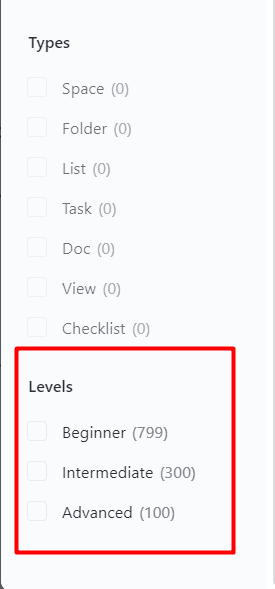
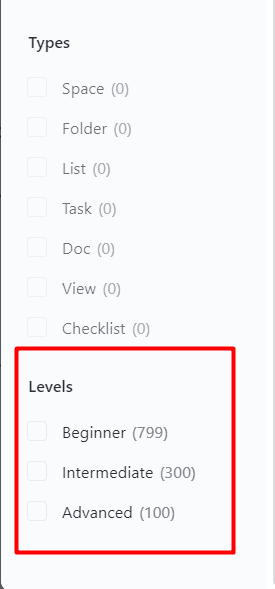
ClickUp templates are categorized into three different levels namely beginner, intermediate, and advanced based on user preference. ClickUp Templates offer a wide variety of sample templates and posts that outline key topics and information. As the default template, it includes a range of content such as step-by-step guides, product listing and pricing, informative content, and more. If you limit your choices to a specific field and don’t want to spend a lot of time on this process, there are other options like Use cases which lets you pick templates based on your industry-specific.
ClickUp Templates Categories
ClickUp templates are categorized based on the key features of ClickUp. The four primary template categories are explained further.
1. SPACE TEMPLATES
Space templates are an effective method to get your teams, departments, and huge projects off to a good start. Folders, lists, tasks, views, automation, and more are found in spaces. Capture all of this in a template so your team can get started on projects faster. ClickUp has a few really strong Space templates accessible from their community, in addition to those user-developed workspace templates.
2. FOLDER & LIST TEMPLATES
Use folder templates to create new projects in your Workspace easily. You may choose from ClickUp’s Template library of pre-built templates or design and use your own.
List templates are the other half of the Folder & List combo. They’re usually built with a content type and style, such as a price list, calendar list, or product list template where the message content type is field items, and the style to display the content is in a list, possibly with a few checkboxes to filter on or off.
3. TASK & CHECKLIST TEMPLATES
You can easily reuse activities with task templates. This is ideal for procedures, events, bug reports, and anything else for which you create tasks regularly.
Checklist templates let you quickly establish uniform processes. You may use them to duplicate your most frequently used checklists and complete tasks more quickly.
4. DOC TEMPLATES
With immediate formatting choices, link embedding, document tagging, and more, ClickUp empowers you to customize your product development using doc templates.
Use comments in your template Doc for fast collaboration, or assign comments to individual colleagues as needed and no more losing track of revisions or feedback.
ClickUp Templates – A Summary
ClickUp template is an online prebuilt tool that allows users to design their own space, calendar, and, much more. With ClickUp templates, you may quickly create a simple text document or list, or you can take it a step further and construct a complicated hiring template or marketing process template. ClickUp Templates feature a section for each of their sorts so you know exactly what you’re getting and what may be customized. You may test it out using their free version.
For courses on project management and tools, please check our course list.
For more information on project management software and methodologies, you may read our blogs.
Related Reads:
- AN INTRODUCTION TO JIRA WORK MANAGEMENT – 23 TEMPLATES
- TOP 10 ESSENTIAL MICROSOFT PROJECT TEMPLATES FOR PROJECT MANAGEMENT
- AN INTRODUCTION TO ASANA TEMPLATES – 10 ESSENTIAL CATEGORIES
Frequently Asked Questions
What is ClickUp?
ClickUp is a cloud-based collaboration solution for teams and businesses of all kinds. It combines important business software and firm data into a single online solution. Assign tasks to team members, manage client projects and collaborate on papers with others. ClickUp provides all of the tools and capabilities required to complete jobs on time, transparently, and easily.
How can I the access ClickUp template library?
Templates are classified into two types. There are tabs for these on the Template Center’s left-side menu.
Click the ellipsis, next to a Space, Folder, or List in the Sidebar.
Choose Templates and then Browse Templates.
The Template Center may also be accessed via a task, subtask, Doc, view, checklist, or the Add/Edit Statuses modal.
What are Custom templates?
Custom templates are pages or groups of pages that you develop and save as a template to reuse on your site. It’s a quick method to create pages with similar content, structure, or sub-page hierarchy, such as lists, employee data, course descriptions, and much more.

