QuickBooks 2021 New Features!
In this tutorial, we take a look at the new features available to QuickBooks 2021 desktop pro users.
Every year, QuickBooks releases a new version of its desktop accounting program, and each year it adds a few new features to make your bookkeeping and accounting even easier. The QuickBooks 2021 edition is no exception!
We’ve drafted in our QuickBooks expert, Cindy McGuckin, to take us through some of the QuickBooks 2021 new features:
If you can’t watch the video right now, here’s a summary of the new QuickBooks 2021 features:
Enhancements to the Bank Feed Option
In Cindy’s opinion, this is the best improvement made in the 2021 release. Historically, Bank Feeds have not been the easiest part of QuickBooks to use.
QuickBooks 2021 has a new, Advanced Bank Feeds mode. It now looks a lot like the Bank Feeds available on QuickBooks online.
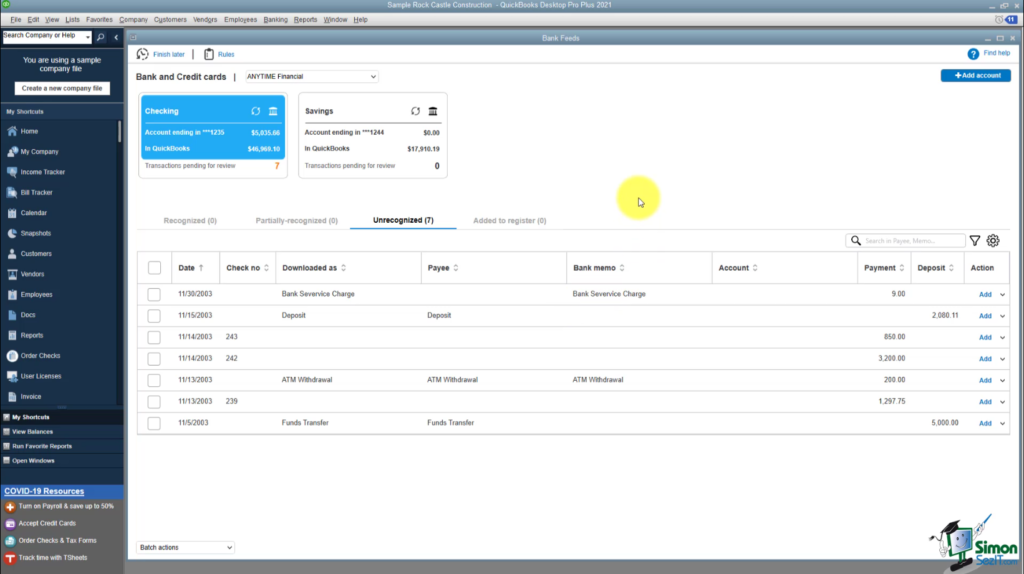
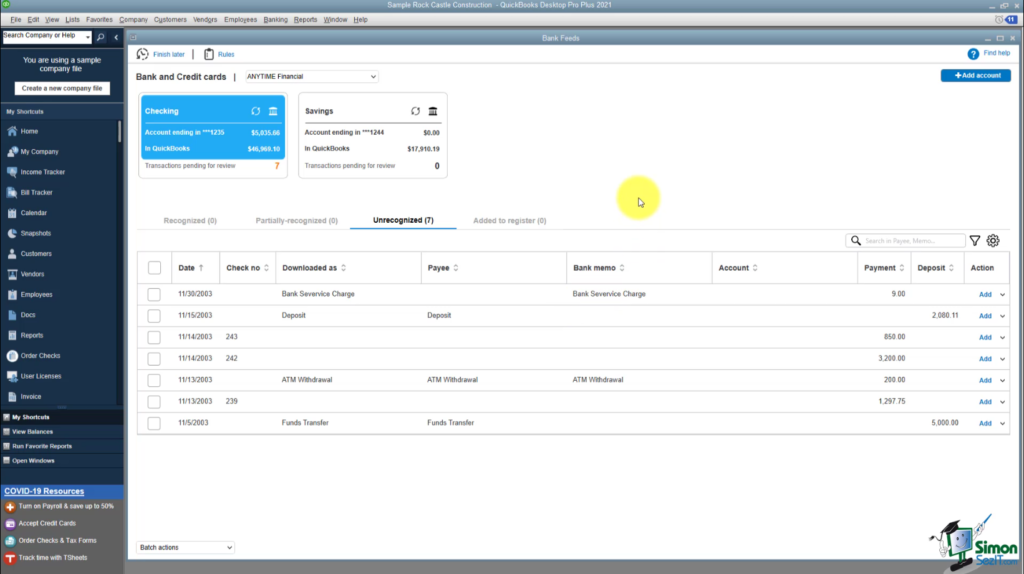
There is now a Recognized tab, Partially Recognized tab, and Unrecognized tab making the whole thing far more streamlined and user-friendly. There is also an update to the Rules List, including manually setting up Rules to meet multiple conditions.
Receipt Management
QuickBooks Desktop now has a specific QuickBooks Desktop app that allows you to take pictures of receipts and upload them directly to your QuickBooks account.
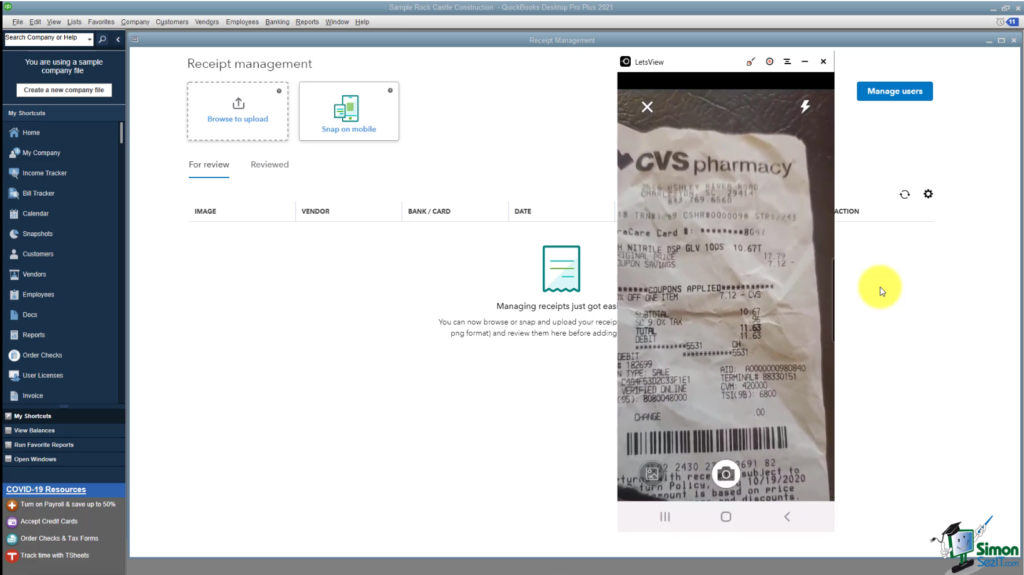
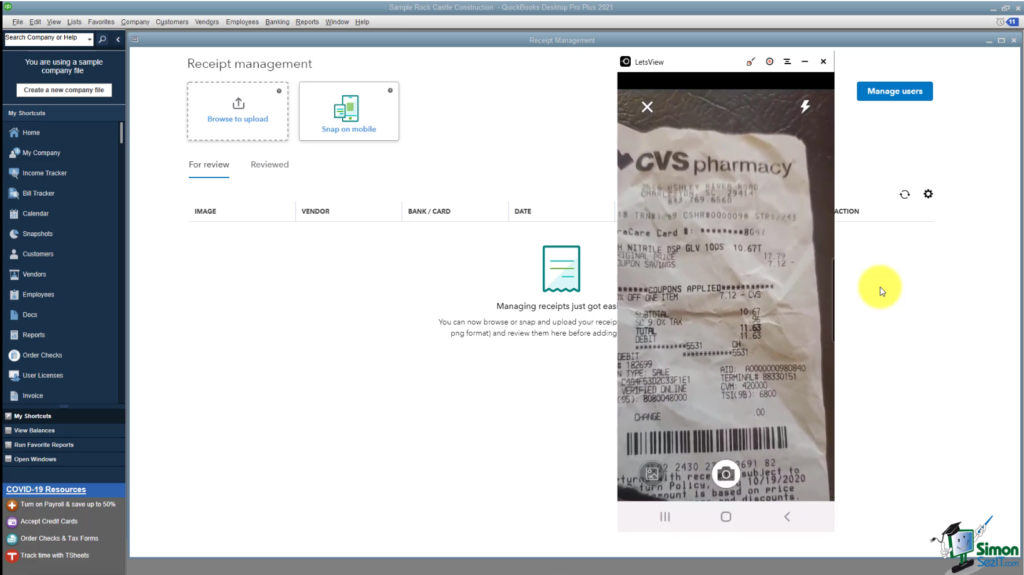
Send Automatic Statement or Invoice Reminders to Groups
You can now create groups of people to send automatic payment or invoice reminders to. For example, you can set up a group of customers who have a $5 or more outstanding balance with you and just send reminders to people in that group. You can also manually include or exclude certain customers from those groups.


The ability to send automatic reminders has been around for a while. The ability to set up groups and trigger reminders for that group definitely improves this function!
If you enjoyed this tutorial, why not take a look at the free QuickBooks Resource Centre on Simon Sez IT.

