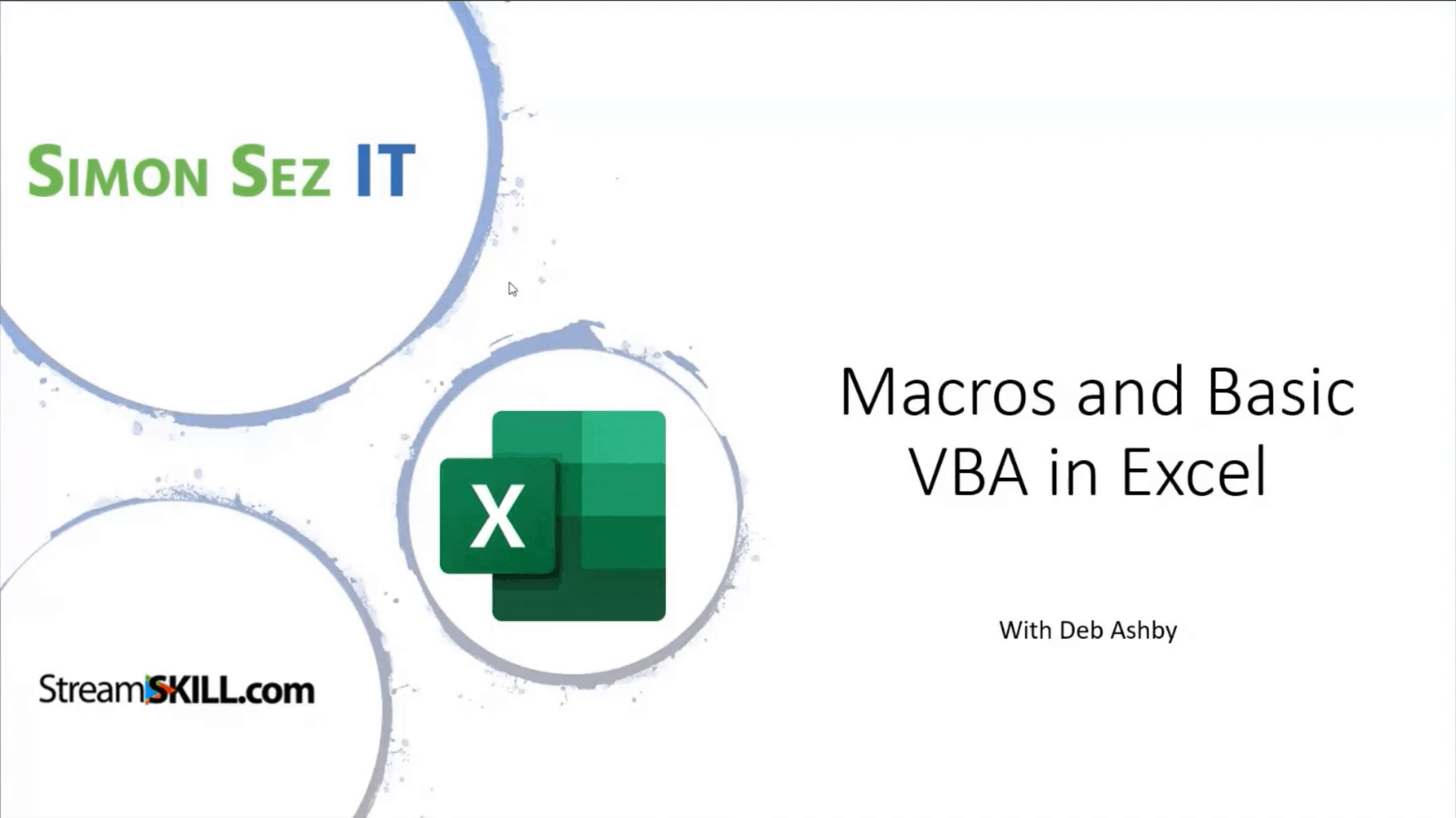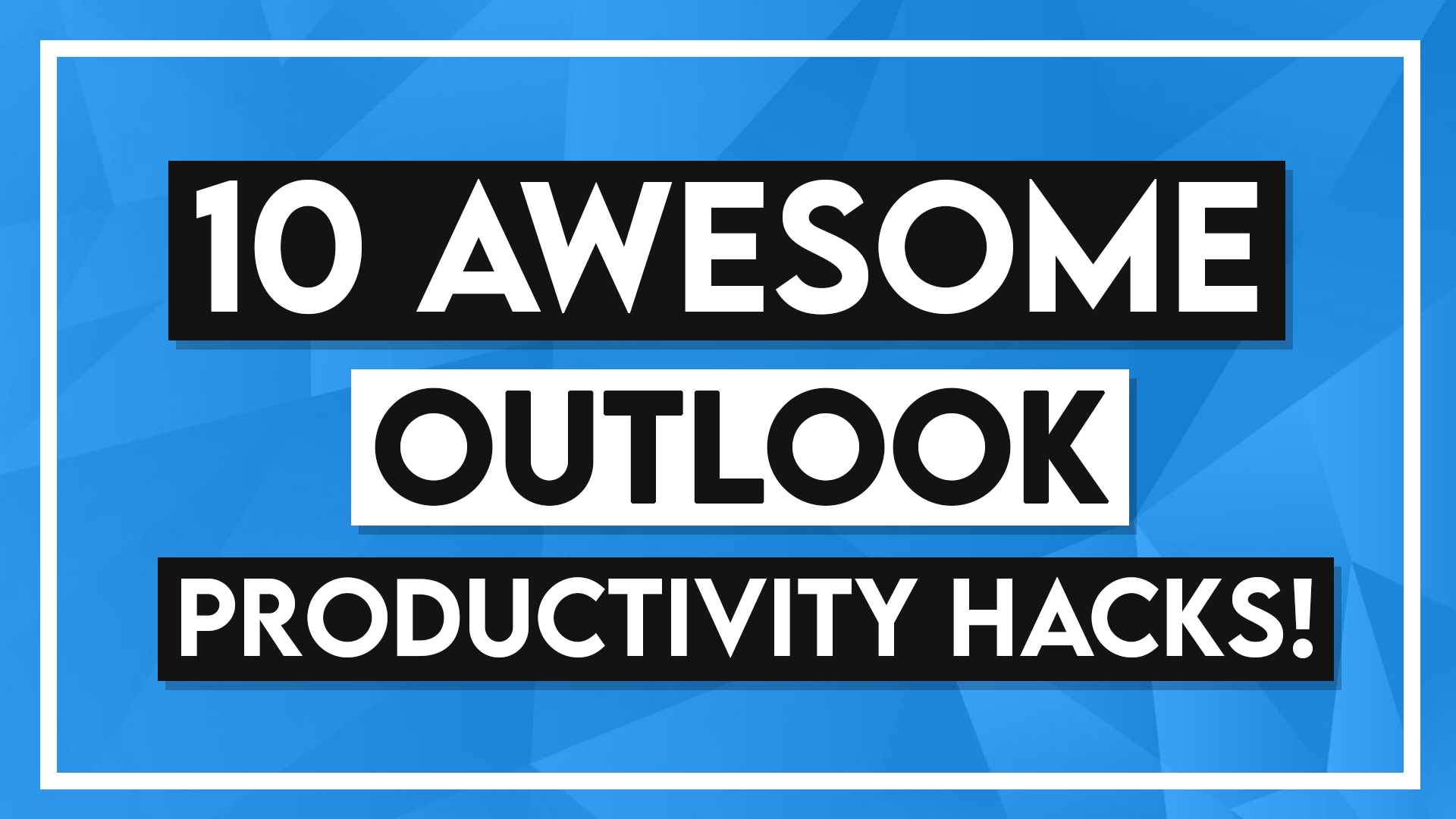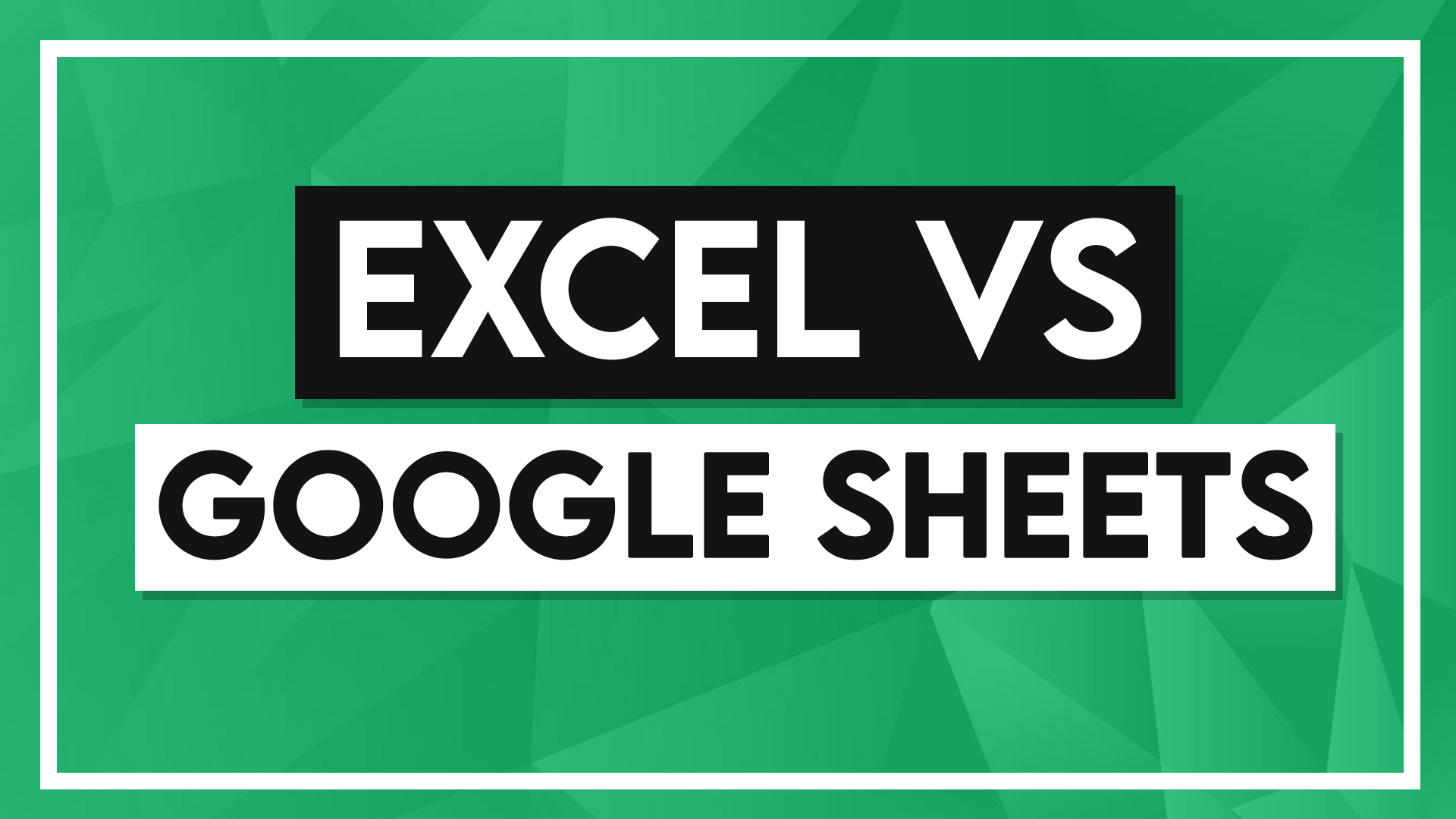Microsoft Office
How to Create a Pivot Table in Excel? — The Easiest guide
Learn how to create a pivot table in Microsoft Excel
Excel SUMIF vs SUMIFS – The Complete Guide
This article deals with the Excel SUMIF and SUMIFS functions. You’ll learn how to use them along with their key differences. In this article, I’ll cover: Difference Between Excel SUMIF and Excel SUMIFS Functions In your Excel journey, you’ll probably come across situations where you need to find the SUM for certain values only. Located…
Excel Dynamic Array: 8 Must-Know Formulas
This Excel Dynamic Array tutorial is suitable for users of Excel for Microsoft 365. Objective Explore Microsoft’s NEW Excel Dynamic Array Functions and use them effectively to solve problems. This guide covers: Excel Dynamic Array Explained Dealing with an Excel array is quite complicated in itself, don’t you think? What if there is a…
Create an Excel Dashboard in 5 Minutes – The Best Guide
This Excel Dashboard tutorial is suitable for users of Excel 2013/2016/2019 and Microsoft 365. Objective Create a simple interactive Excel dashboard to display critical metrics in 5 minutes. This Guide Covers: Table Of Contents Objective Excel Dashboards Explained VIDEO TUTORIAL – EXCEL DASHBOARD Create an Excel Dashboard in 8 Simple Steps FAQs Creating an Excel…
How to Make An Excel Forecast Sheet in 3 Steps – The Best Guide
This Excel Forecast Sheet tutorial is suitable for users of Excel 2016/2019 and Microsoft 365. Objective Create an Excel forecast sheet to analyze and predict future sales. Display the historical and predicted values in a line chart using the Excel forecast sheet. This Guide Covers: Excel Forecast Sheet Explained Imagine this, you have been…
Introduction to Power Automate
In this recorded webinar we look at how to get started using Power Automate from Microsoft. Power Automate allows you to automate repetitive tasks across Microsoft and non-Microsoft applications. Want to automatically download and save any attachments you get via email? No problem. Want to post a reminder in a Microsoft Teams chat at the…
Introduction to SharePoint Online – Recorded Webinar
In this Introduction to SharePoint Online recorded live class, we look at how to get started in the latest (Microsoft 365 version of SharePoint. In this one-hour SharePoint class, we look at: What is SharePoint? An Example of a SharePoint site The SharePoint Interface and Navigation Creating a Team Site Adding Web Parts to the…
Macros and Basic VBA in Excel – Recorded Webinar
In this Macros and VBA in Excel Webinar we looked at how you create and edit a basic Macro in Excel. This webinar is aimed at users that are brand-new to Macros and VBA in Excel and teaches you the basics on how to use Macros to automate mundane tasks in Excel. In this 1-hour…
How to Create Professional Documents in Microsoft Word – Recorded Webinar
In this Professional Documents in Microsoft Word recorded webinar, we take you through a number of tips and tricks in Word to make your documents look great. Microsoft Word is incredibly feature-rich, yet many people only use the basics. In this Word tutorial, we teach you how to take your Word processing up a level!…
Compare Two Lists Using VLOOKUP
Suitable for users of Excel 2010, 2013, 2016, 2019, and Excel for Microsoft 365. OBJECTIVE Compare two lists using the VLOOKUP function in Excel. COMPARING LISTS WITH VLOOKUP EXPLAINED If you want to save yourself a huge amount of time in Excel when reconciling data, it’s worth taking the time to learn how to…
10 Microsoft Outlook Productivity Hacks
This Microsoft Outlook Productivity Hacks guide is suitable for users of Outlook 2013/2016/2019 and Outlook for Microsoft 365. OBJECTIVE Work smarter not harder in Microsoft Outlook with these 10 Outlook productivity hacks. HOW TO BE MORE PRODUCTIVE IN OUTLOOK Outlook has all bases covered when it comes to business communication. We can email, use…
Google Sheets vs Excel—The Ultimate Showdown
It’s 2021, and most of us have used both Google Sheets and Excel. But, have you ever thought about which among these tools is the better option? At some point in your career, you’d have to make the decision and choose one over the other. That’s why this Google Sheets vs Excel comparison is important….