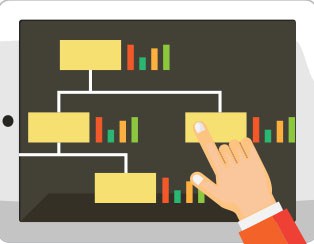Microsoft
Configuring Windows Update in Windows 8
Aside from protection offered by well-known anti-virus and anti-malware systems. The Microsoft Windows Update has its own way of making sure their users get the latest security for their PC and operating system. Windows Update keeps computers up-to-date and running smoothly with performance improvements. This update keeps computers safe from any attempts to break into them. It…
Adding New Users, Password, Picture Password, and Pin in Windows 8
Sharing one PC with other people, while keeping your information secure, is possible with Microsoft accounts and local user accounts. That’s because the administrator is the only person who can add new users. Each user will have their own username and password. In Windows 8, aside from typing in a regular password, you can also…
Working with User Accounts in Windows 8
If you have several people sharing one computer, it is important that you understand the purpose of User Accounts. Each person using a single computer can have a user account with unique settings and preferences from the one another. By creating separate accounts, the administrator of that particular computer can control which files and applications…
Managing Users and Switching Accounts in Windows 8
The Administrator has complete control over the PC. If you are the Administrator for a Windows 8 computer, it is important that you understand how to set-up other users in a way that not only protects the PC from users accidentally wreaking havoc, but also in a way that enables them to work with the…
Using the Windows 8 Control Panel and PC Settings
The Control Panel is a traditional component of Windows which lets users view, manipulate and adjust computer settings and controls. However, there is new hub for changing the system settings introduced in Windows 8 which is the PC Settings. The Control Panel is still present in Windows 8’s desktop mode; not quite as obvious as…
Using Live Tiles in Windows 8
Live Tiles are interactive apps on your Windows 8 Start Screen that provide you with dynamic information and quick updates about the app without the need to launch the application. These tiles are connected to people, applications, photos, folders, or websites. To get live information, you need to have access to the internet. Each app…
Semi-Automatic Creation of an Org Chart in Visio 2010
In this article, we will learn how the semi-automatic creation of an organizational chart. We will be utilizing the Org Chart tab and the Organizational Chart Shapes in doing so. Org Chart Tab in the offers many tools that we can use to create organizational charts. There are group of commands in the Org Chart…
Using Charms in Microsoft Windows 8
The Charms is one of the new user interfaces introduced in Windows 8. The purpose of the charms is to give us quick access to the important features as well as to the things that we often do such as searching, sharing links and photos, connecting to devices, and changing settings. How to display the…
Using Speech Recognition in Windows 8
Speech Recognition is one of the Ease of Access facilities available in Windows 8 that gives you the ability to command you computer or device by voice. In order to make this facility work properly, it’s essential for you to spend some time training your device for it to recognize and understand your voice. Setting…
Using Org Chart Themes, Layouts, and Arrangement in Visio 2010
Synopsis: In this article, we are going to learn how to improve the presentation of organization charts and how to do some changes to make them more useful, helpful, and adaptable. Using Themes is a great way of applying effects to your organization chart without having to go through a lot of manual work. You…
Automatic Creation of Org Chart Using External Data in Visio 2010 – Part 2
This article is a continuation of part 1, which can get here. FacebookLinkedinTwitter Now, this screen looks somewhat similar to the previous screen but this is another important section of the Organization Chart Wizard. The previous screen is used to choose which fields to be displayed, while on this screen we are to choose the…
Using SkyDrive in Windows 8
Synopsis: The SkyDrive service is provided by Microsoft. You can store your files on SkyDrive and access them from anywhere using a suitable Windows 8-based device or a compatible web browser. You can also use SkyDrive to synchronize your Windows 8 settings on various compatible devices. Your Windows 8 license includes a quota of space on…