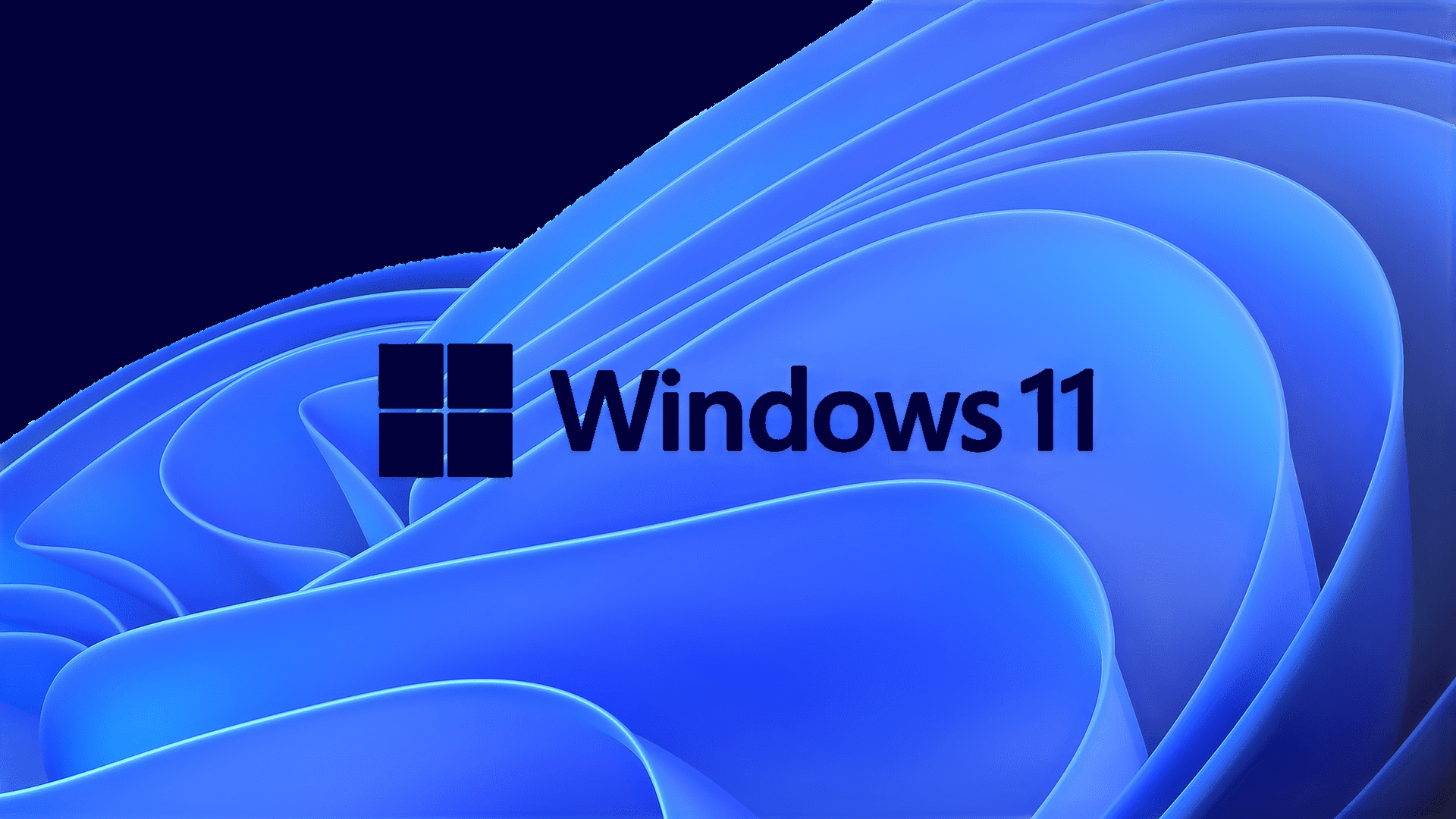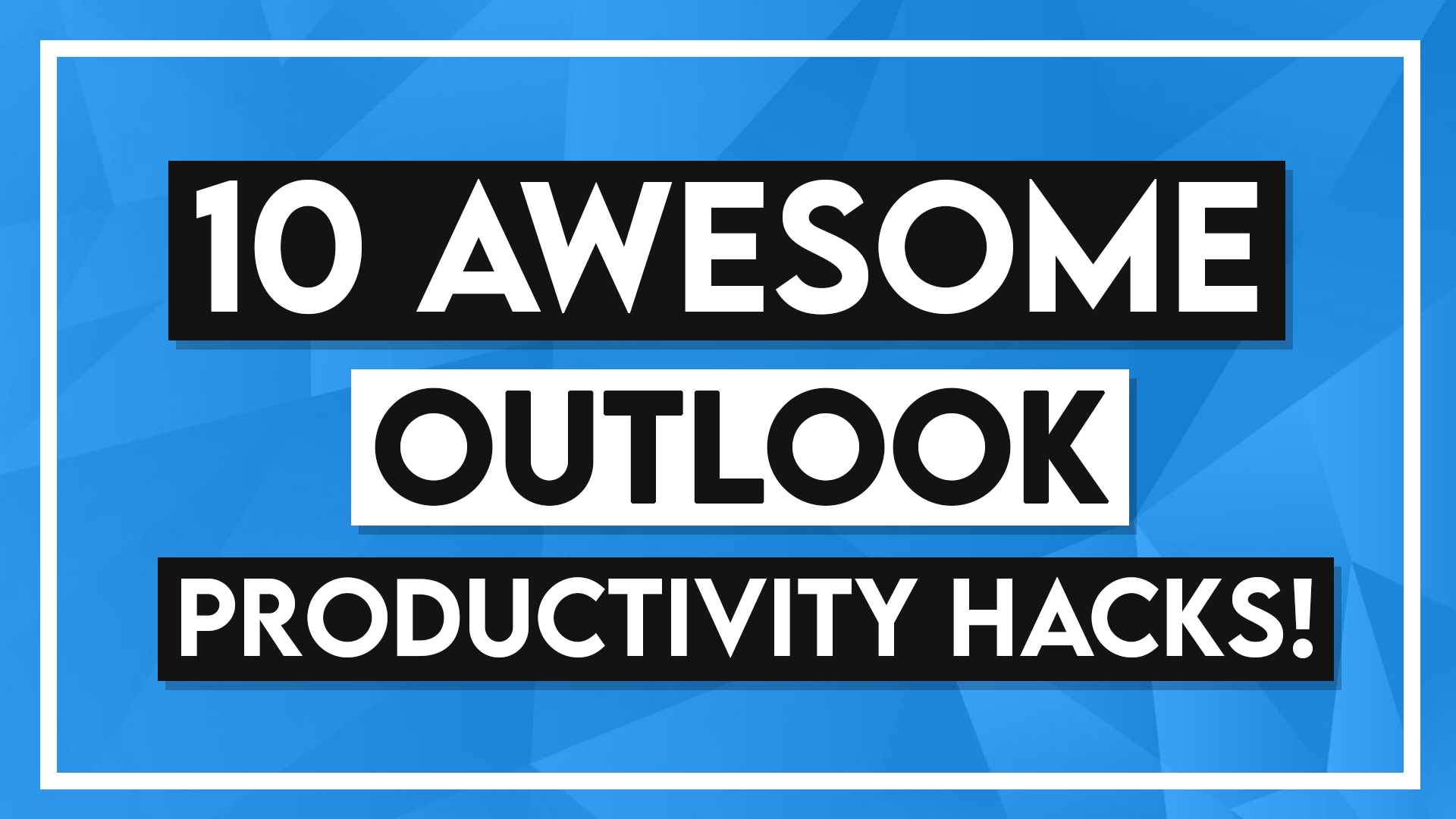Microsoft
How to Use AVERAGEIF in Excel? With 5 Different Criteria
(Note: This guide on how to use AVERAGEIF in Excel is suitable for all Excel versions including Office 365) The AVERAGEIF in Excel calculates the average of all numbers in a range of cells that meets the given criteria. AVERAGEIF includes logical operators (>,<,<>,==) and wildcards (*,?) for partial matching. It is categorized under Statistical Function. …
How to Calculate Factorial in Excel? Along with 2 Easy Examples
(Note: This guide on how to calculate factorial in Excel is suitable for all Excel versions including Office 365) We all might have learned about the concept of factorials in our high school math. As we grew up, we understood the concept of factorial has various uses while operating on probability, permutations, and combinations. We also…
How to Create an Excel Slicer? 2 Easy Ways
(Note: This guide on how to create an Excel slicer is suitable for all Excel versions including Office 365) Excel is usually preferred for its ability to store and access large amounts of information. To improve user-friendliness, Excel has a lot of options and functions available to help the user search, find, or retrieve data. One…
The Essential Windows 11 Update Guide
Microsoft started rolling out the Windows 11 update in October this year. It is a free upgrade offered by Microsoft to all eligible Windows 10 devices. In this guide, we’ll look at some important changes in the Windows 11 update and their impact on users. I recommend you watch this recorded webinar on the Windows…
10 Microsoft Outlook Productivity Hacks
This Microsoft Outlook Productivity Hacks guide is suitable for users of Outlook 2013/2016/2019 and Outlook for Microsoft 365. OBJECTIVE Work smarter not harder in Microsoft Outlook with these 10 Outlook productivity hacks. HOW TO BE MORE PRODUCTIVE IN OUTLOOK Outlook has all bases covered when it comes to business communication. We can email, use…
Sharing OneNote: How to Share OneNote Notebooks.
This sharing Onenote notebooks tutorial is suitable for users of OneNote Desktop OBJECTIVE Share OneNote pages or notebooks in OneNote through email, permissions, and links. SHARING NOTEBOOKS EXPLAINED OneNote is Microsoft’s feature-rich, digital note-taking app, regarded by some as the best online note-taking app available. Much like a paper notebook, you can organize text-based notes, images, tables, screen clippings, audio and video recordings, maps, and…
Using the LET Function in Excel
This LET Function in Excel tutorial is suitable for users of Excel for Microsoft 365. OBJECTIVE Use the new LET function in Excel to define a calculation once and use it multiple times in a single formula. THE LET FUNCTION EXPLAINED The new LET function is part of the Text group of functions in Excel. It allows you to assign names to calculate…
Video and Audio Calls in Microsoft Teams
This Calls in Microsoft Teams tutorial is suitable for users Teams in Microsoft 365 or Teams Desktop. OBJECTIVE Learn how to successfully make video and audio calls in Microsoft Teams with one or more. VIDEO AND AUDIO CALLS EXPLAINED Microsoft Teams offers many impressive and valuable video conferencing features. You can host calls with up to 250 members, including the…
Ten, Awesome, PowerPoint Hacks, Tips, and Tricks – Recorded Webinar
In this month’s, member webinar we turned our attention to Microsoft PowerPoint. Specifically, some really cool tips and tricks to make your presentations look professional. If you’re presentations look like they are straight out of 1995, then you probably need to improve your PowerPoint skills. Combine the right PowerPoint Animations, Fonts, Imagery, and Icons and…
How To Use Microsoft To Do: Microsoft To Do Tutorial
This How to Use Microsoft To Do tutorial is suitable for users of Microsoft To Do Online and Desktop OBJECTIVE Learn how to use Microsoft To Do to create and organize lists. MICROSOFT TO DO EXPLAINED I’ve always been a big list maker. I get a crazy amount of satisfaction from starting my day with many incomplete tasks and crossing them off one by one. As…
How to Use Microsoft Planner Tutorial
This How to Use Microsoft Planner Tutorial is suitable for users of Planner in Microsoft 365 OBJECTIVE Track progress on projects and other work using Planner in Microsoft 365. MICROSOFT PLANNER EXPLAINED Microsoft Planner is a planning app that offers you a visual way to manage and track progress on projects or other work. Planner is available…
Customizing Tables in Microsoft Project 2013
Synopsis: In this article we look at the customization of tables in Project 2013. In some cases the customization only needs to be temporary, whereas in others we may want to save the customized table to use again later. In Project 2013 most views of a project feature an associated table. For example, Gantt Chart view…