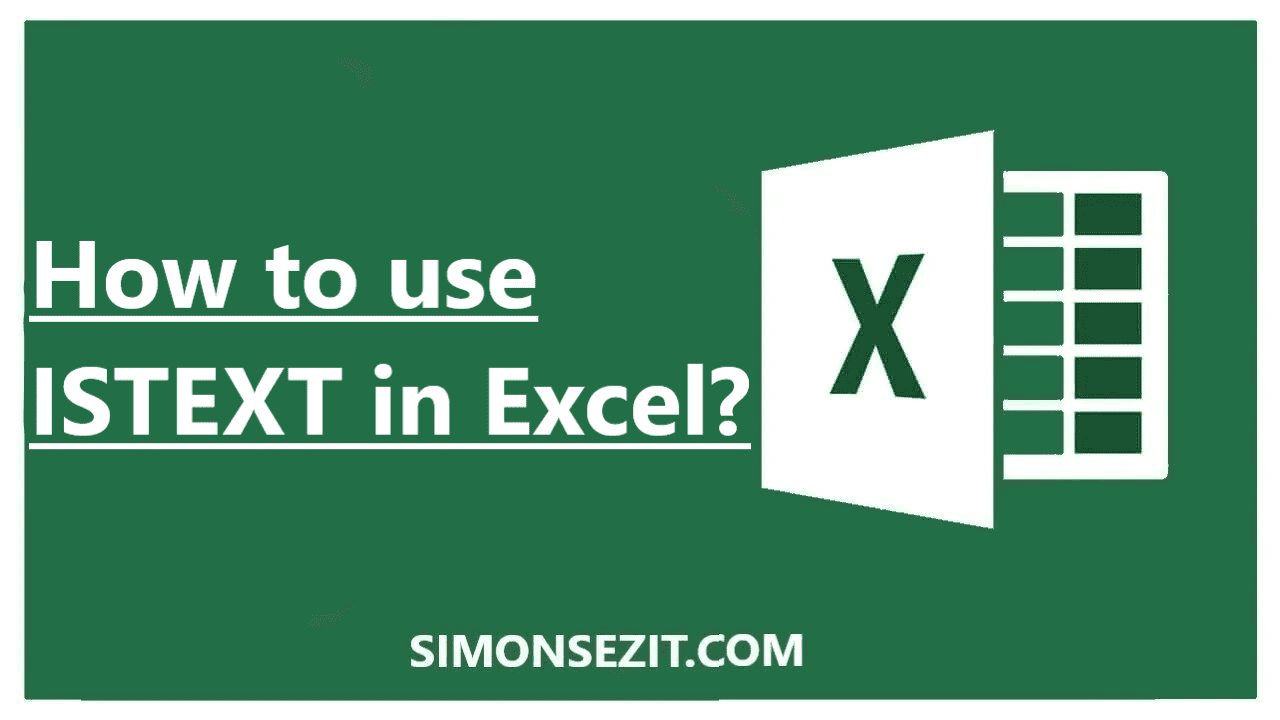Microsoft
How to Add Line Numbers in Word? A Step-by-Step Guide
Note: (This guide on how to add line numbers in Word is suitable for all Microsoft Word versions, including Office 365) Microsoft Word is used for various purposes, from typing in and storing scripts to curating documents for legal procedures. Microsoft Word reigns above all the other documentation software because of the features and options…
How to Use Icon Sets in Excel? A Step-by-Step Guide
(Note: This guide on how to use Icon Sets in Excel is suitable for all Excel versions including Office 365) Icons have always been a visual aid in ascertaining certain information and greatly improve the aesthetic likability of the content. When using Excel, which involves a large amount of data, it might be hard to ascertain…
How to Apply a Formula to an Entire Column in Excel? 3 Easy Ways
(Note: This guide on how to apply a formula to an entire column in Excel is suitable for all Excel versions including Office 365) Formulas form the bricks in the building of Excel. There are a variety of formulas in Excel, all used for a variety of operations and to get the resultant value. There are more…
How to Change the Margins in Excel? 2 Useful Ways
(Note: This guide on how to change the margins in Excel is suitable for all Excel versions including Office 365) Microsoft Excel is a very efficient tool for data analysis and handling with various functional features. You can perform a variety of operations on the data in the Excel worksheet stored on your PC or cloud….
How to Spell Check in Excel? A Step-by-Step Guide
(Note: This guide on how to Spell Check in Excel is suitable for all Excel versions including Office 365 As humans, we tend to make mistakes. When typing an article or creating a document, there might occur some inadvertent typographical errors that escape human supervision. In Microsoft Word and PowerPoint, any typographical or grammatical errors are…
How to Change Orientation of One Page in Word? 3 Easy Ways
(Note: This guide on how to change orientation of one page in Word is suitable for all MS Word versions including Office 365) The page’s orientation is an important formatting feature that describes the page direction in which the contents are to be displayed or printed. There are two types of page orientation in Microsoft Word:…
How to Double Space in Word? 4 Easy Ways
(Note: This guide on how to double space in Word is suitable for all MS Word versions including Office 365) There are a lot of ways in Microsoft Word (MS Word) to improve the readability scale. One such way to improve the readability of the text is to use double spacing in Word. Double spacing increases…
How to Insert a New Worksheet in Excel? 5 Easy Ways
(Note: This guide on how to insert a new worksheet in Excel is suitable for all Excel versions including Office 365 In Excel, you can add, store, retrieve, and perform operations on a variety of data. These data are stored in Excel files, which are technically called Excel Workbooks. To minimize the handling of multiple workbooks…
How to Calculate IRR in Excel? 3 Important Functions
(Note: This guide on how to calculate IRR in Excel is suitable for all Excel versions including Office 365 Microsoft Excel is a very efficient data handling and management tool. When you have to store calculations and data related to income and expenditure from an individual to a business standpoint, MS Excel is the way to…
How to Use Excel Split Screen? 3 Simple Ways
(Note: This guide on how to use Excel Split Screen is suitable for all Excel versions including Office 365) Excel is famous for its user-friendliness and efficiency when it comes to handling large amounts of data. Especially, when dealing with real-time applications like big data or statistics, there will be a lot of quantitative data. Excel…
How to Use SUMPRODUCT Function in Excel? 5 Easy Examples
(Note: This guide on how to use the SUMPRODUCT function in Excel is suitable for all Excel versions including Office 365) The SUMPRODUCT function in Excel calculates the sum of the products of corresponding numbers in one or more ranges. It returns the sum of the products in the specified ranges of arrays. Using this function,…
How to Use ISTEXT in Excel? With 3 Different Methods
(Note: This guide on how to use ISTEXT is suitable for all Excel versions including Office 365) The ISTEXT in Excel is categorized under Information functions in the Formulas tab. It returns TRUE if the given value is a text, and FALSE if the cell contains any other value or is empty. You can use the…