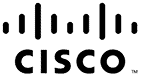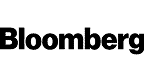Excel Formulas: Beginner Level
Excel Formulas: Beginner Level
- DURATION: 0h 49m
- VIDEOS: 8
- LEVEL: Beginner
- Description
- Course Resources
In this training course, ” Excel Formulas: Beginner Level, ” you will learn the art of using Excel to streamline your data analysis and calculations. You will explore essential Excel functions such as SUM, AVERAGE, COUNT, MIN, and MAX and discover how to manipulate and analyze data efficiently.
This course will guide you through understanding the critical differences between relative and absolute references. You will also interact with powerful text manipulation functions like CONCATENATE and TRIM, enabling you to streamline your data for cleaner analysis and presentation. Additionally, the course covers the versatile IF function, including advanced techniques for nested and calculated IFs, which are crucial for making logical decisions within your spreadsheets.
Lastly, you will understand the VLOOKUP function, a powerful tool for searching and retrieving information across extensive datasets, which is invaluable for any data-driven professional. By the end of this course, you will gain the confidence to apply these functions effectively.
In this course, you will learn how to:
- Apply SUM, AVERAGE, COUNT, MIN, and MAX functions to analyze data effectively.
- Differentiate and use relative and absolute references in Excel formulas.
- Create and manipulate data strings using CONCATENATE and TRIM functions.
- Utilize IF and VLOOKUP functions to streamline decision-making and data retrieval.
WHAT YOU GET

Certificate of Completion
- Earn a certificate each time you complete a course.
- Showcase your commitment to continuous growth and professional development.
- Impress potential employers.
- Enhance your professional profile.
- Available in PDF format to Download or Print.
INSTRUCTOR

Dave Casuto
Meet the exceptional Dave Casuto, a 20-year veteran in software training, curriculum design, and training facilitation arena. With a wide range of expertise in Adobe applications, eLearning development, web design, and Microsoft Office programs, to name but a few, Dave's impact has reached over two million students. Holding two master's degrees in Instructional Technologies and Organizational Psychology, he brings a wealth of knowledge to each training session. As an Adobe-Certified Instructor, Dave's skills are recognized industry-wide. With Dave's expertise, you'll unlock your full potential and acquire invaluable skills. Brace yourself for a transformative experience with the software training maestro, Dave Casuto.
The course comes with course files compressed into .zip format. You will need to download the .zip file to your PC or Mac (the file is not compatible with a mobile device) and unzip it. Once unzipped, all of the course files will reside in one folder.
Click on the link below to download the zip file.
 VIDEO LED, HIGH DEFINITION TRAINING
VIDEO LED, HIGH DEFINITION TRAINING EXCERCISE FILES INCLUDED
EXCERCISE FILES INCLUDED 2,000,000+ STUDENTS AROUND THE WORLD
2,000,000+ STUDENTS AROUND THE WORLD UNCONDITIONAL, 30 DAY MONEY BACK GUARANTEE
UNCONDITIONAL, 30 DAY MONEY BACK GUARANTEE VIEWABLE ON PC AND MAC DEVICES
VIEWABLE ON PC AND MAC DEVICES ACCESS THIS COURSE AND OVER 200 OTHERS
ACCESS THIS COURSE AND OVER 200 OTHERSTrusted by Leading Companies
Start Your Membership
Simon Sez: “Let’s make you a software superstar!”
From Excel to photo editing, experience quality courses that ensure easy learning.
START YOUR MEMBERSHIPLearn More