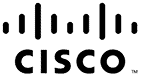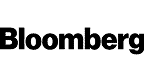Ranges and Data Cleanup: Learn Excel 365
Ranges and Data Cleanup: Learn Excel 365
- DURATION: 0h 27m
- VIDEOS: 10
- LEVEL: Beginner
- Description
- Course Resources
Ranges and Data Cleanup gives you practical step-by-step training to manage Excel data more efficiently and accurately. In this Excel course, you’ll learn to select, organize, and clean data ranges to work faster and more precisely. Whether you manage spreadsheets for work, school, or personal projects, these skills will help you save time and improve accuracy.
You’ll begin by learning to select contiguous and non-contiguous ranges using clicks, drags, and keyboard shortcuts. You’ll practice inserting and deleting rows or columns and adjusting widths and heights to make your spreadsheets clear and easy to read. You’ll also discover how to use the Remove Duplicates feature to quickly clean up redundant entries, ensuring your data is accurate and ready for analysis.
Next, you’ll learn advanced filtering techniques to apply multiple conditions and find exactly what you need. You’ll explore outlining tools that let you collapse or expand sections of large datasets for easier navigation. You’ll also work with data consolidation to combine information from multiple worksheets or sources into a single, organized report.
By the end of this Excel training, you’ll be confident in selecting, cleaning, and managing large datasets. You’ll know how to present information in a professional, easy-to-understand format that supports better decision-making. With these Excel data management skills, you’ll boost productivity, reduce errors, and work more effectively across any project or team.
In this course, you’ll learn how to:
- Select contiguous and non-contiguous Excel data ranges with accuracy.
- Use keyboard shortcuts to select data quickly in Excel.
- Insert or delete rows and columns to effectively organize spreadsheets.
- Adjust column widths and row heights for a clean and readable layout.
- Remove duplicate entries using Excel’s Remove Duplicates feature.
- Apply advanced filters to locate specific information.
- Organize large datasets using Excel outlining tools.
- Collapse or expand data sections for easier navigation.
- Combine data from multiple sources using Excel’s consolidation tools.
- Verify accuracy when consolidating data into a single summary.
- Manage unique entries during data merging and aggregation.
- Enable Auto Outline to switch easily between summaries and details.
WHAT YOU GET

Certificate of Completion
- Earn a certificate each time you complete a course.
- Showcase your commitment to continuous growth and professional development.
- Impress potential employers.
- Enhance your professional profile.
- Available in PDF format to Download or Print.
INSTRUCTOR

Dave Casuto
Meet the exceptional Dave Casuto, a 20-year veteran in software training, curriculum design, and training facilitation arena. With a wide range of expertise in Adobe applications, eLearning development, web design, and Microsoft Office programs, to name but a few, Dave's impact has reached over two million students. Holding two master's degrees in Instructional Technologies and Organizational Psychology, he brings a wealth of knowledge to each training session. As an Adobe-Certified Instructor, Dave's skills are recognized industry-wide. With Dave's expertise, you'll unlock your full potential and acquire invaluable skills. Brace yourself for a transformative experience with the software training maestro, Dave Casuto.
The course comes with course files compressed into .zip format. You will need to download the .zip file to your PC or Mac (the file is not compatible with a mobile device) and unzip it. Once unzipped, all of the course files will reside in one folder.
Click on the link below to download the zip file.
 VIDEO LED, HIGH DEFINITION TRAINING
VIDEO LED, HIGH DEFINITION TRAINING EXCERCISE FILES INCLUDED
EXCERCISE FILES INCLUDED 2,000,000+ STUDENTS AROUND THE WORLD
2,000,000+ STUDENTS AROUND THE WORLD UNCONDITIONAL, 30 DAY MONEY BACK GUARANTEE
UNCONDITIONAL, 30 DAY MONEY BACK GUARANTEE VIEWABLE ON PC AND MAC DEVICES
VIEWABLE ON PC AND MAC DEVICES ACCESS THIS COURSE AND OVER 200 OTHERS
ACCESS THIS COURSE AND OVER 200 OTHERSWhat people are saying
Trusted by Leading Companies
Start Your Membership
Simon Sez: “Let’s make you a software superstar!”
From Excel to photo editing, experience quality courses that ensure easy learning.
START YOUR MEMBERSHIPLearn More