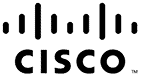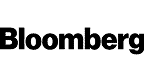OneNote 2016
OneNote 2016
- DURATION: 6h 21m
- VIDEOS: 44
- LEVEL: Beginner
- Description
- Course Resources
In today’s information-driven world, effective management of your information is crucial. Microsoft OneNote 2016 for beginners is for those with no previous experience or upgrading from a previous version of OneNote.
In this course, you will learn:
- Covers exciting features new for OneNote 2016.
- A complete explanation of the toolbars and interface.
- Discover how to use the OneNote interface.
- Organize notes and other information into a virtual junk drawer.
- Explore the Ribbon interface and how to work with touch devices.
- Learn how to create and manage notes.
- Discover how to effectively insert images and screen clippings.
- Explore the benefits of using tables to help organize your information.
- Discover how to protect your notes.
- Practice what you learned with included exercise files.
- Test your knowledge with an online quiz and Certificate of Completion.
Course Format
This is a video-led training course. You can preview some videos in the pane above. This course is suitable for Windows or Mac users.
WHAT YOU GET

Certificate of Completion
- Earn a certificate each time you complete a course.
- Showcase your commitment to continuous growth and professional development.
- Impress potential employers.
- Enhance your professional profile.
- Available in PDF format to Download or Print.
The course support files consist of a single .ZIP file. You will need to download the OneNote 2016 Course Instructor Files.zip file to your PC or Mac (the file are not compatible with a mobile device) and unzip the file. Once unzipped, all of the exercise/example files will reside in one folder.
 VIDEO LED, HIGH DEFINITION TRAINING
VIDEO LED, HIGH DEFINITION TRAINING EXCERCISE FILES INCLUDED
EXCERCISE FILES INCLUDED 2,000,000+ STUDENTS AROUND THE WORLD
2,000,000+ STUDENTS AROUND THE WORLD UNCONDITIONAL, 30 DAY MONEY BACK GUARANTEE
UNCONDITIONAL, 30 DAY MONEY BACK GUARANTEE VIEWABLE ON PC AND MAC DEVICES
VIEWABLE ON PC AND MAC DEVICES ACCESS THIS COURSE AND OVER 200 OTHERS
ACCESS THIS COURSE AND OVER 200 OTHERSWhat people are saying
Trusted by Leading Companies
Start Your Membership
Simon Sez: “Let’s make you a software superstar!”
From Excel to photo editing, experience quality courses that ensure easy learning.
START YOUR MEMBERSHIPLearn More