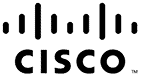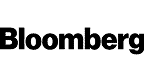External Data and Workbook Tools: Learn Excel 365
External Data and Workbook Tools: Learn Excel 365
- DURATION: 0h 51m
- VIDEOS: 11
- LEVEL: Beginner
- Description
- Course Resources
External Data & Workbook Tools: Learn Excel 365 gives you the skills to manage and analyze data with greater accuracy, efficiency, and control. You will learn to link and synchronize information across multiple worksheets and workbooks, ensuring updates happen automatically and reducing the need for manual data entry.
You’ll explore the Watch Window, a powerful tool for monitoring important cells and ranges in large spreadsheets without constantly scrolling. The course also shows you how to customize the Excel Ribbon, creating personalized tabs and groups that fit your workflow for faster navigation.
You will connect to external data sources such as other Excel files, Access databases, and web pages, using Power Query to import, clean, and transform data. Live connections keep your information current, helping you work with accurate and up-to-date datasets.
In addition, you’ll gain advanced skills with Excel tables, including filtering, sorting, structured references, and custom styles to improve analysis and presentation. These techniques will help you easily organize data and extract meaningful insights quickly.
Whether you manage large spreadsheets, collaborate with colleagues, or prepare reports for decision-makers, the practical skills in this course will streamline your workflow, improve data accuracy, and boost productivity. With these tools, you can confidently manage complex datasets and enhance your effectiveness as a data-driven professional in Excel 365.
In this course, you’ll learn how to:
- Create dynamic Excel workbook data links.
- Master Excel’s Watch Window for cell change monitoring.
- Customize the Excel Ribbon for enhanced productivity.
- Import and manage live external data connections in Excel.
- Cleanse and transform data with Power Query Editor.
- Import Access database tables into Excel spreadsheets.
- Import web data into Excel using Power Query.
- Efficiently manage Excel data using tables.
- Filter, sort, and calculate data within Excel tables.
WHAT YOU GET

Certificate of Completion
- Earn a certificate each time you complete a course.
- Showcase your commitment to continuous growth and professional development.
- Impress potential employers.
- Enhance your professional profile.
- Available in PDF format to Download or Print.
INSTRUCTOR

Dave Casuto
Meet the exceptional Dave Casuto, a 20-year veteran in software training, curriculum design, and training facilitation arena. With a wide range of expertise in Adobe applications, eLearning development, web design, and Microsoft Office programs, to name but a few, Dave's impact has reached over two million students. Holding two master's degrees in Instructional Technologies and Organizational Psychology, he brings a wealth of knowledge to each training session. As an Adobe-Certified Instructor, Dave's skills are recognized industry-wide. With Dave's expertise, you'll unlock your full potential and acquire invaluable skills. Brace yourself for a transformative experience with the software training maestro, Dave Casuto.
The course comes with course files compressed into .zip format. You will need to download the .zip file to your PC or Mac (the file is not compatible with a mobile device) and unzip it. Once unzipped, all of the course files will reside in one folder.
Click on the link below to download the zip file.
 VIDEO LED, HIGH DEFINITION TRAINING
VIDEO LED, HIGH DEFINITION TRAINING EXCERCISE FILES INCLUDED
EXCERCISE FILES INCLUDED 2,000,000+ STUDENTS AROUND THE WORLD
2,000,000+ STUDENTS AROUND THE WORLD UNCONDITIONAL, 30 DAY MONEY BACK GUARANTEE
UNCONDITIONAL, 30 DAY MONEY BACK GUARANTEE VIEWABLE ON PC AND MAC DEVICES
VIEWABLE ON PC AND MAC DEVICES ACCESS THIS COURSE AND OVER 200 OTHERS
ACCESS THIS COURSE AND OVER 200 OTHERSWhat people are saying
Trusted by Leading Companies
Start Your Membership
Simon Sez: “Let’s make you a software superstar!”
From Excel to photo editing, experience quality courses that ensure easy learning.
START YOUR MEMBERSHIPLearn More