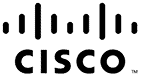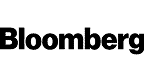Photoshop CS6
Loading the player ...
Photoshop CS6
- DURATION: 10h 54m
- VIDEOS: 60
- LEVEL: Intermediate
- Description
From file formats and exposure techniques to typing on paths and creating panoramas, you’ll master Photoshop CS6 with this 10.5-hour video training course:
In this course, you will learn:
- Learn how to set your workspace preferences and work with the Bridge and Camera RAW.
- Discover how to sharpen, crop, brush, and scale images.
- Find out how to feather and refine picture edges.
- Learn to change your images from color to black and white.
- Figure out how to use masks to show and hide parts of a layer.
- Get techniques for putting multiple pictures together to create a panorama.
- Discover how to export images in a variety of sizes.
Course Format
This is a video-led training course. You can preview some videos in the pane above. This course is suitable for Windows or Mac users.
WHAT YOU GET

Certificate of Completion
- Earn a certificate each time you complete a course.
- Showcase your commitment to continuous growth and professional development.
- Impress potential employers.
- Enhance your professional profile.
- Available in PDF format to Download or Print.
 VIDEO LED, HIGH DEFINITION TRAINING
VIDEO LED, HIGH DEFINITION TRAINING EXCERCISE FILES INCLUDED
EXCERCISE FILES INCLUDED 2,000,000+ STUDENTS AROUND THE WORLD
2,000,000+ STUDENTS AROUND THE WORLD UNCONDITIONAL, 30 DAY MONEY BACK GUARANTEE
UNCONDITIONAL, 30 DAY MONEY BACK GUARANTEE VIEWABLE ON PC AND MAC DEVICES
VIEWABLE ON PC AND MAC DEVICES ACCESS THIS COURSE AND OVER 200 OTHERS
ACCESS THIS COURSE AND OVER 200 OTHERSWhat people are saying
Trusted by Leading Companies
Start Your Membership
Simon Sez: “Let’s make you a software superstar!”
From Excel to photo editing, experience quality courses that ensure easy learning.
START YOUR MEMBERSHIPLearn More