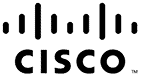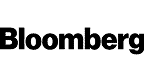Microsoft PowerPoint Storytelling: Motion Techniques That Influence & Engage
Microsoft PowerPoint Storytelling: Motion Techniques That Influence & Engage
- DURATION: 0h 42m
- VIDEOS: 10
- LEVEL: Beginner
- Description
- Course Resources
Welcome to Microsoft PowerPoint Storytelling: Motion Techniques That Influence & Engage. In this course, you will learn how to use purposeful motion in PowerPoint so your message is clear, your pacing feels natural, and your audience stays focused from start to finish. You will practice using animations and transitions to highlight key ideas, reveal content step by step, and minimize clutter, ensuring viewers never feel overwhelmed.
Explore how to plan the flow of a slide, use the Animation Pane to control timing, and choose when elements appear with On Click, With Previous, or After Previous for smooth delivery. You will also work with Effect Options to set direction and speed, and learn the difference between entrance, emphasis, and exit so each movement has a reason. To speed up your workflow, you will use the Animation Painter and Selection Pane to label layers, lock items, and copy motion settings across slides.
You will explore SmartArt and charts, building sequences by series or category to tell data stories that are easy to follow. You will add simple triggers that let a button launch an animation, giving you precise control during live talks. Finally, you will apply the Morph transition to create clean, cinematic movement between slides without extra effort.
By the end, you will design presentations that guide attention, reinforce your message, and look polished. Expect practical examples, clear steps, and files you can reuse, so you present with confidence, save time when building decks, and engage every audience.
In this course, you will learn how to:
- Plan slide pacing to reveal information without overwhelming viewers.
- Use the Animation Pane to control sequence, timing, and delays.
- Apply entrance, emphasis, and exit animations with clear communication goals.
- Configure options for direction, duration, and text-by-paragraph reveals.
- Build data stories with chart animations by series or category.
- Create triggers and Morph transitions for interactive, polished slide movement.
WHAT YOU GET

Certificate of Completion
- Earn a certificate each time you complete a course.
- Showcase your commitment to continuous growth and professional development.
- Impress potential employers.
- Enhance your professional profile.
- Available in PDF format to Download or Print.
INSTRUCTOR

Dave Casuto
Meet the exceptional Dave Casuto, a 20-year veteran in software training, curriculum design, and training facilitation arena. With a wide range of expertise in Adobe applications, eLearning development, web design, and Microsoft Office programs, to name but a few, Dave's impact has reached over two million students. Holding two master's degrees in Instructional Technologies and Organizational Psychology, he brings a wealth of knowledge to each training session. As an Adobe-Certified Instructor, Dave's skills are recognized industry-wide. With Dave's expertise, you'll unlock your full potential and acquire invaluable skills. Brace yourself for a transformative experience with the software training maestro, Dave Casuto.
The course comes with course files compressed into .zip format. You will need to download the Microsoft PowerPoint Storytelling: Motion Techniques That Influence & Engage .zip file to your PC or Mac (the file is not compatible with a mobile device) and unzip it. Once unzipped, all the course files will be located in a single folder.
Click on the link below to download the zip file.
 VIDEO LED, HIGH DEFINITION TRAINING
VIDEO LED, HIGH DEFINITION TRAINING EXCERCISE FILES INCLUDED
EXCERCISE FILES INCLUDED 2,000,000+ STUDENTS AROUND THE WORLD
2,000,000+ STUDENTS AROUND THE WORLD UNCONDITIONAL, 30 DAY MONEY BACK GUARANTEE
UNCONDITIONAL, 30 DAY MONEY BACK GUARANTEE VIEWABLE ON PC AND MAC DEVICES
VIEWABLE ON PC AND MAC DEVICES ACCESS THIS COURSE AND OVER 200 OTHERS
ACCESS THIS COURSE AND OVER 200 OTHERSWhat people are saying
Trusted by Leading Companies
Start Your Membership
Simon Sez: “Let’s make you a software superstar!”
From Excel to photo editing, experience quality courses that ensure easy learning.
START YOUR MEMBERSHIPLearn More