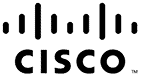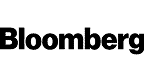Microsoft Copilot for Data Analysis in Excel
Microsoft Copilot for Data Analysis in Excel
- DURATION: 0h 35m
- VIDEOS: 9
- LEVEL: Beginner
- Description
- Course Resources
Microsoft Copilot for Data Analysis in Excel is a practical training course that demonstrates how to utilize Copilot to explore, clean, and interpret data. Get ready to turn raw rows into answers you can trust and share. You will see how Copilot speeds up everyday work in Excel so you can focus on insight, not busywork.
You will learn how to ask Copilot to suggest a formula column, create and modify fields, and apply smart conditional formatting to highlight the values that matter. Practice generating quick summaries from a table, then building a clear PivotTable overview that answers who, what, and how much at a glance. Create an executive summary in plain language that you can paste into a report or share with your team.
Along the way, you will clean messy inputs in new columns, split and standardize text, and verify for errors to ensure your totals are reliable. When it is time to present, you will ask Copilot to visualize trends with generated charts that tell a simple story. By the end, you will know how to effectively prompt Copilot, review its steps, and adjust the results to fit your data.
The benefits are direct and measurable: you save time on routine tasks, reduce mistakes, explain findings quickly, and make stronger decisions with clear evidence. This course is designed for everyday Excel users, enabling you to progress from simple prompts to practical outcomes that you can apply at school or work.
In this course, you will learn how to:
- Use Copilot to suggest and insert accurate formula columns.
- Create PivotTables and summaries to analyze sales or regional data.
- Apply conditional formatting to highlight outliers and important patterns.
- Clean messy inputs in new columns for reliable calculations.
- Generate charts that effectively compare trends and categories.
- Write clear executive summaries from data for reports and presentations.
WHAT YOU GET

Certificate of Completion
- Earn a certificate each time you complete a course.
- Showcase your commitment to continuous growth and professional development.
- Impress potential employers.
- Enhance your professional profile.
- Available in PDF format to Download or Print.
The course comes with course files compressed into .zip format. You will need to download the .zip file to your PC or Mac (the file is not compatible with a mobile device) and unzip it. Once unzipped, all of the course files will reside in one folder.
Click on the link below to download the zip file.
 VIDEO LED, HIGH DEFINITION TRAINING
VIDEO LED, HIGH DEFINITION TRAINING EXCERCISE FILES INCLUDED
EXCERCISE FILES INCLUDED 2,000,000+ STUDENTS AROUND THE WORLD
2,000,000+ STUDENTS AROUND THE WORLD UNCONDITIONAL, 30 DAY MONEY BACK GUARANTEE
UNCONDITIONAL, 30 DAY MONEY BACK GUARANTEE VIEWABLE ON PC AND MAC DEVICES
VIEWABLE ON PC AND MAC DEVICES ACCESS THIS COURSE AND OVER 200 OTHERS
ACCESS THIS COURSE AND OVER 200 OTHERSTrusted by Leading Companies
Start Your Membership
Simon Sez: “Let’s make you a software superstar!”
From Excel to photo editing, experience quality courses that ensure easy learning.
START YOUR MEMBERSHIPLearn More