

QuickBooks Desktop Pro 2022
In this QuickBooks Desktop Pro 2022 training course, your expert instructor, Cindy, starts at the very beginning and shows you everything you need to know to put this excellent accounting software to work for your business.
This 2022 self-paced course covers all the essential QuickBooks functionality, like setting up a company file and chart of accounts, processing payroll, reporting, and so much more.
It also highlights the features new to QuickBooks 2022: uploading and reviewing bills, payment links, adding multiple customer contacts to emails, eCommerce for QuickBooks, and customizing bill payment stubs.


Excel 2021 Advanced
In this third course of our Excel 2021 series, students will build on the skills learned in the beginner and intermediate courses and fast-track their knowledge to ‘guru’ status.
Students will be introduced to 6 brand-new dynamic array functions, learn how to build advanced Excel formulas, analyze data with advanced PivotTable skills, create macros to automate tasks, import and clean data with Power Query, forecast data, and so much more!
Excel 2021 Advanced is designed for students who have intermediate-level knowledge of Excel and are looking to build on those skills.


Excel 2021 Intermediate
In this second course of our ‘Excel 2021’ series, students will build on the skills learned in the beginners’ course and expand their essential Excel toolkit.
Students will also get to experience all the new functions and features available in Excel 2021, the latest standalone version of Excel from Microsoft.
Excel 2021 Intermediate is designed for students who have a beginner-level knowledge of Excel and are looking to build on those skills. It’s also perfect for students who have beginner to intermediate level skills in an older version of Excel and are looking to update their skills.


Word 2019 Advanced
You’re probably using a fraction of the functionality available in Microsoft Word. In this Advanced Word course, we take a deep dive into Microsoft Word’s advanced functions.
We teach you how to automate tasks in Word, protect Word documents, break up documents, use different views, track changes, use footnotes and endnotes, and so much more.
If you are spending a lot of time in Word, this could be the course that saves you hours each week. You need to have a basic understanding of how to use Microsoft Word before starting this course.


Photoshop Elements 2022
Master Adobe Photoshop Elements 2022 and make your photo memories magical!
Whether you are new to Photoshop or upgrading from a previous version, this introductory course will help you understand the basics of PSE 2022.
In this course, you will be guided every step of the way toward becoming a PSE pro; each video tutorial will teach you the fundamentals of using this popular digital image editing software. You will also get all the course files the instructor uses and exercise files so you can practice what you’ve learned.


Excel 2021 Beginners
Learn the essentials of Microsoft Excel 2021 with this comprehensive beginners’ course!
Excel 2021 is the latest stand-alone release from Microsoft and includes many of the features and functionalities currently available only in the subscription-based Excel 365.
If you have no Excel experience whatsoever, then this course is the perfect starting point for you.
The course is 11 hours, with 100 individual video lessons and exercises. It includes downloadable course files and exercise files.


Getting Started in Monday.com
Learn how to build an end-to-end Work Operating System with Monday.com. In this Getting Started in Monday.com course, we teach you most of the functionality that can be found in the monday.com platform.
Monday.com is a Cloud-based Work OS that allows companies to create their own work management software. This course will teach you how to build Boards, Dashboards, and Automations and show you how these different building blocks can work together to become an end-to-end Work OS.
The course also includes practice exercises and is aimed at beginners.


Windows 11
Learn the essential features of Microsoft Windows 11 in this detailed course. This comprehensive course will help you master the latest and feature-packed version of Microsoft’s operating system.
This Windows 11 course will take you through the most useful components of the Windows 11 OS.
This course includes practice exercises at the end of each section and is perfect for anyone upgrading from a previous version of Windows or those who are brand new to the Windows operating system.


Power BI - Beyond the Basics
Power BI is a powerful Business Intelligence solution from Microsoft. It aims to provide interactive visualizations with a user-friendly interface ideal for people with a limited technical background to create their own dashboards.
This intermediate course is designed to be a follow-on from the Power BI Beginner course. It’s ideally recommended to go through that course first, otherwise, you’re expected to have a basic understanding of Power BI as this course covers a quick recap of the basics but not in much detail.
This course includes course files to follow along and uses the Power BI Desktop version.


Pivot Tables for Beginners
Pivot Tables is an essential Excel skill for jobs that involve analyzing and visualizing large datasets. It is an interactive way of quickly summarizing large amounts of data by grouping and aggregating data.
This course will discuss the importance of cleaning your data before creating your first Pivot Table. You will also learn how to create Pivot Charts and how to format your Pivot Tables and Charts.
This course is aimed at those brand-new to Pivot Tables and includes downloadable exercise files to follow along.


Getting Started in Jira
Jira is a highly configurable and flexible issue tracking and project management tool, which allows it to be used in a wide variety of processes.
There are different versions of Jira available. In this course, we use Jira Software on Cloud, the flagship version of Jira used for agile project management, so learning Jira requires learning some agile concepts. This course includes a crash course on the basics of agile methodology to help you with getting started in Jira.
This course is aimed at beginners.


Introduction to Power Automate
Power Automate is a powerful application from Microsoft with a simple interface that can be used to automate tasks and business processes. It is an exhaustive tool that can be connected to almost any application and to streamline any personal or business workflow without using code!
This introductory course is aimed at beginner to intermediate users of Power Automate. It covers the basic and some intermediate features of Power Automate to get you started. Advanced features such as UI and Desktop flows are out of scope for this course.


Introduction to Asana
Asana is an amazing task and project management tool that can be used to improve communication and productivity in your team.
In this course, we teach you how Asana is structured before diving straight into how to add your first tasks and create your first projects. After that, we look at how you organize and collaborate with others in Asana. Finally, we take you through custom fields, different views, forms, automations, and advanced features like Portfolios and Goals.


SharePoint Online
In this SharePoint Online training course, we demonstrate how to make the most out of this web-based and collaborative storage platform.
We begin with the basics, such as how to create a SharePoint site and access and navigate the interface. You’ll then learn how to build lists and libraries, which make up a lot of SharePoint content. We’ll walk you through how to expand your content by integrating with other Microsoft Office applications and automating workflows.
Finally, we dive deeper into managing user access and permissions, creating subsites, and customizing your site’s look and feel.


Introduction to R Programming
In this Introduction to R Programming course, we assume you are brand new to R Programming and teach you the basics of this impressive programming language.
We’ll start by introducing you to R, why it’s used by data scientists, and what it’s capable of. After that, we get you set up in R Studio and show you how to prepare the R Workspace. We then launch into Data Types in R, Coding Style in R.


QuickBooks 2021
In this QuickBooks® Pro 2021 training course, your expert instructor, Cindy, starts at the very beginning and shows you everything you need to know to put this excellent accounting software to work for your business.
This 2021 self-paced course covers essential QuickBooks® functionality like setting up a Company File and Chart of Accounts, processing Payroll, reporting, and so much more. It also includes guidance on the features new to QuickBooks® 2021: Advanced Mode in Bank Feeds, scanning receipts with the QuickBooks® Desktop app, and sending automatic statement and invoice reminders to customers.


QuickBooks Canada
In this QuickBooks® Canada course, we take you on a journey from QuickBooks® novice to QuickBooks® expert via detailed, video-led instruction. We leave almost no stone unturned in this complete course aimed at Canadian QuickBooks® Pro, Premier, and Enterprise users.
If you’re in Canada and find yourself frustrated that most QuickBooks® courses focus on the US market, you won’t be disappointed with this course.


Dashboards in Excel
In this advanced Excel Dashboards course, we look at how to create stunning, interactive dashboards in Excel.
A dashboard is a great way to visualize your data. An interactive dashboard allows you to change what results you see at the click of a button. In this in-depth course, we look at how to prepare your data for analysis, some essential formulas you’ll need to help you create dashboards in Excel, Pivot Tables, Pivot Charts, Form Controls and so much more.


Introduction to Alteryx
There is no getting away from it. We now live in a world where data dominates. Decisions in business, government, the economy, which music to listen to or new shows to watch, it’s all about data. Happily, there is a growing number of tools to help make sense of the volume of raw data now available. Alteryx is one of those.


Excel for Business Analysts
Microsoft Excel remains one of the best tools for Data Analysis. In this course, we focus on the specific functions, formulas, and tools that Excel has to help conduct business or data analysis.


Introduction to Python
With practice exercises and mini-projects to complete as you go through the course, you’ll quickly get to grips with this powerful programming language.


Advanced PivotTables
In this course, we give a PivotTable refresher before moving onto some of the advanced features of this tool. Advanced Sorting, Slicers, Timelines, Calculated Fields, Pivot Charts, and Conditional Formatting are just a few of the subjects included in this PivotTable deep-dive.


Windows 10 (2020 Update)
Learn the essential features of Windows 10 in this detailed course. This comprehensive Windows course helps you master the most recent and feature-packed version of Microsoft’s operating system. Updated for the 2020 version of the Windows operating system.
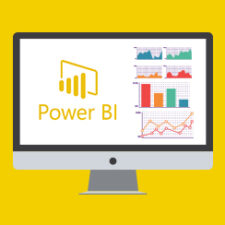
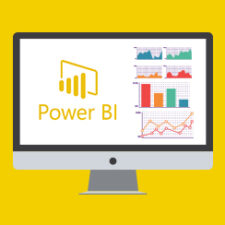
Power BI
Power BI is an incredibly powerful, self-service Business Intelligence (BI) solution from Microsoft. Power BI is user friendly and perfect for people with a limited technical or programming background.


Microsoft Teams
Microsoft Teams is quickly becoming the way that businesses communicate internally. In this comprehensive Microsoft Teams Online Course, we show you how to get started with Teams and make the most of this business-essential software.


Power Pivot, Power Query and DAX
In this advanced Excel course, we look at three crucial advanced Excel features Power Pivot, Power Query, and DAX. This suite of Excel functions allows you to manipulate, analyze, and evaluate millions of rows of data from Excel or other databases.


Outlook 2019
Microsoft Outlook can do so much more than send emails. Whether you are new to Outlook or have been using it for years, it’s a tool that Microsoft keeps improving, and they’ve added even more features into Outlook 2019.


Excel Beginners 2019
This 7-hour Microsoft Excel 2019 course is perfect for those brand new to Excel and who are using Excel 2019 or Excel 365 editions.


QuickBooks Online
Whether you need to learn QuickBooks® Online to manage your accounts or the accounts of a client, we have you covered. In this QuickBooks® Online course, we introduce you to this essential cloud accounting software.


Access Beginners 2019
Microsoft Access remains a fantastic tool for when your data outgrows spreadsheets. In this Microsoft Access 2019 beginners course, we start at the very beginning and assume you know nothing about MS Access.


Access Advanced 2019
Microsoft Access remains a fantastic tool for when your data outgrows spreadsheets. In this Microsoft Access advanced course, we start where the beginner’s course finishes and dives straight into more advanced Access features.


Excel Advanced 2019
Get beyond the basics and supercharge your Excel capabilities. With this 8-hour, expert-led video training course, you’ll gain an in-depth understanding of the most business-relevant advanced features of Microsoft Excel.


PowerPoint 2019
Microsoft PowerPoint remains one of the most popular business tools and rightly so. An excellent PowerPoint presentation can be the difference between a sale won and lost, investment gained or not, a new initiative launched or pushed aside.


Project Beginner 2019
If you’re a Project Manager and you haven’t yet mastered Microsoft Project, we have you covered with this Microsoft Project 2019 online course. Whether your project is big or small, business or personal, there are so many many ways that Microsoft Project can ensure project success.


Project Advanced 2019
If you’re a Project Manager and you’ve been using Microsoft Project but haven’t quite got it doing all the heavy lifting for you, then this Microsoft Project 2019 Advanced online course is for you. Microsoft Project remains one of the most popular Project Management tools.


Word 2019
Microsoft Word remains one of the most popular business tools and rightly so. Businesses around the world continue to rely on Word as their go-to for word processing.


Access Beginners 2016
In this Microsoft Access 2016 beginners course, you’ll be taken on a journey from Access novice to database superstar. With this 11-hour course, you’ll gain the confidence you need to get the most of this popular database software.


Access Advanced 2016
In this Microsoft Access 2016 Advanced course, you’ll be taken on a journey from Access intermediate user to database expert. Across 48 videos and 9-hours of content, you’ll gain the confidence you need to get the most of this popular database software.


Excel Beginner 2016
If most Excel courses seem to be designed for people who already have experience with the program, this course will be a breath of fresh air.


Excel Advanced 2016
Get beyond the basics and supercharge your current skill level in Excel. With this 9-hour, expert-led video training course, you’ll gain an in-depth understanding of more advanced Excel features that delve into high-level consolidation, analysis and reporting of financial information.


PowerPoint 2016
Master Microsoft PowerPoint 2016 and learn presentation tips for an effective presentation. Perfect for those who are looking for a comprehensive and organized method to presentations.


Project Beginner 2016
This is the easiest, most convenient and surefire method that every project manager needs to quickly master Microsoft Project 2016.


Project Advanced 2016
Become an expert at Microsoft Project 2016 with this advanced course. The ultimate next step for anyone who has completed the Microsoft Project 2016 beginner course, or experienced project managers ready to take their project skills to the next level.
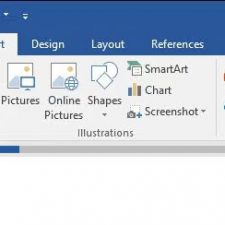
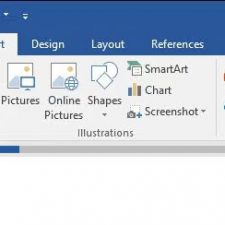
Word 2016
Become a Word 2016 power user. We start at the very beginning progressing with more than 80 helpful videos. All you need for work, hobbies, and running your own business.


VBA Beginners
The course is designed for individuals and professionals who are new to VBA and who are seeking practical ways to automate tasks in Microsoft Excel that are performed frequently.


VBA Intermediate
Intermediate VBA is the learner friendly course that steps you through powerful, more advanced features and possibilities of making VBA do what you need it to.


QuickBooks Pro 2020
Whether you need to learn QuickBooks® to manage your accounts or the accounts of a client, we have you covered. In this QuickBooks® Pro 2020 course, we take you on a journey from QuickBooks® novice to confident bookkeeper in 8 hours.


QuickBooks Pro 2019
Empower yourself to take control of your financial management needs like an expert whether you’re an accountant, bookkeeper, small business owner, or just getting started with financial management. QuickBooks® Pro 2019is the tool you need to keep track of your business accounts.


Photoshop Elements 2019
Whether you are new to Photoshop Elements or upgrading from a previous version, this comprehensive course will help you understand everything Photoshop Elements 2019 has to offer.


Angular
Learn the essentials you’ll need to get started with AngularJS, a popular open-source web application framework maintained by Google.
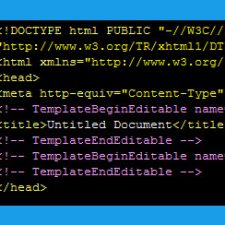
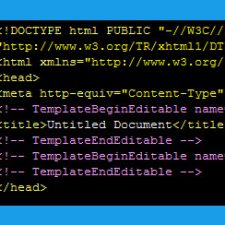
Dreamweaver CC
In the 12-hour Learn Dreamweaver Creative Cloud (CC) video training course, you will discover how to easily and quickly design your first website using this popular web development software.


HTML 5
If you are unaware of the new the features and tags that HTML5 offers, HTML5 Essentials for Beginners is a course intended for you. This insightful and fast paced overview will help you quickly discover exactly what makes HTML5, the 5th revision of HTML, such an important standard to learn.


Java
Learn Java Programming for Beginners is a comprehensive course that helps new Java programmers to discover the power of Java.


JavaScript
Learn the essentials you’ll need to get started with JavaScript, a popular programming language used to make web pages interactive.


jQuery
Learn the essentials you’ll need to get started with using jQuery, the most popular JavaScript library in use today.


MySQL
Discover how to use MySQL, a popular database for use in powerful web applications.


PHP Advanced
Take your PHP development skills to the next level. During this 6.25 hour PHP advanced level course, go from PHP newbie to mastering PHP.


PHP Beginners
Discover the power of PHP as you take your website development skills to the next level. During this 6.5 hour PHP beginner course, discover the fundamental concepts you need to master PHP.


XML
Learn the essentials needed to get started using Extensible Markup Language (XML), which is the default language for defining and transmitting data on the Internet.
