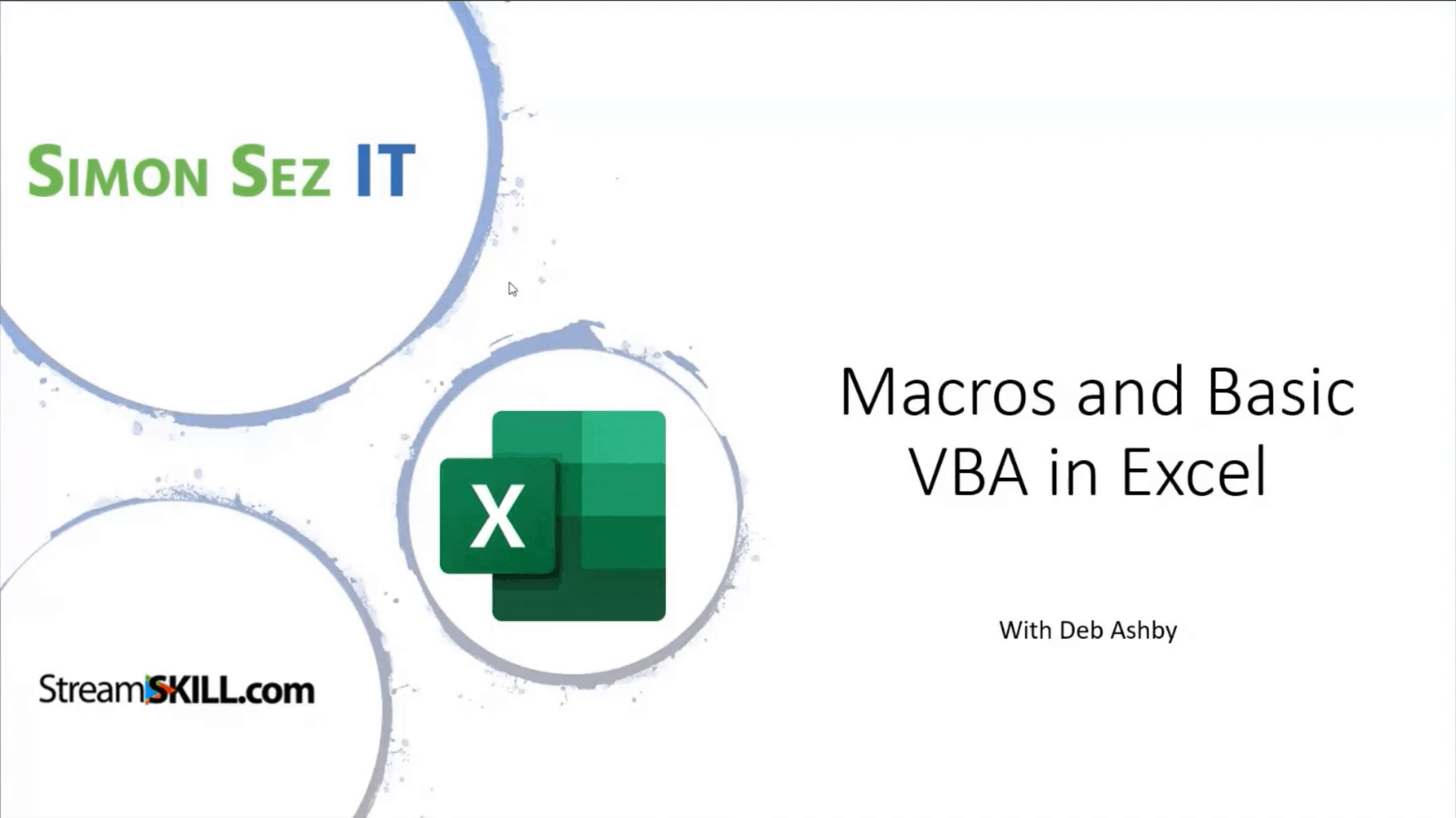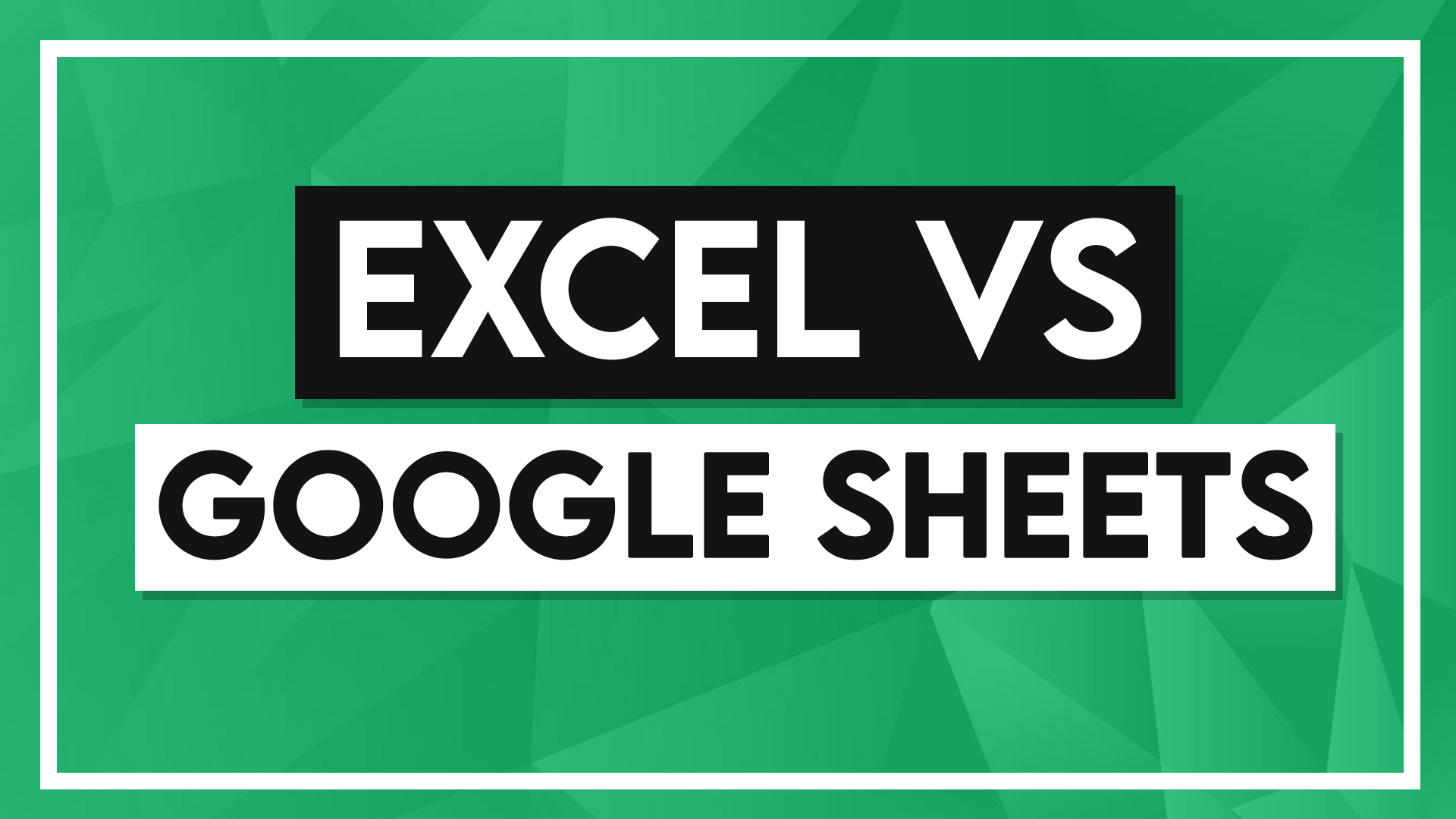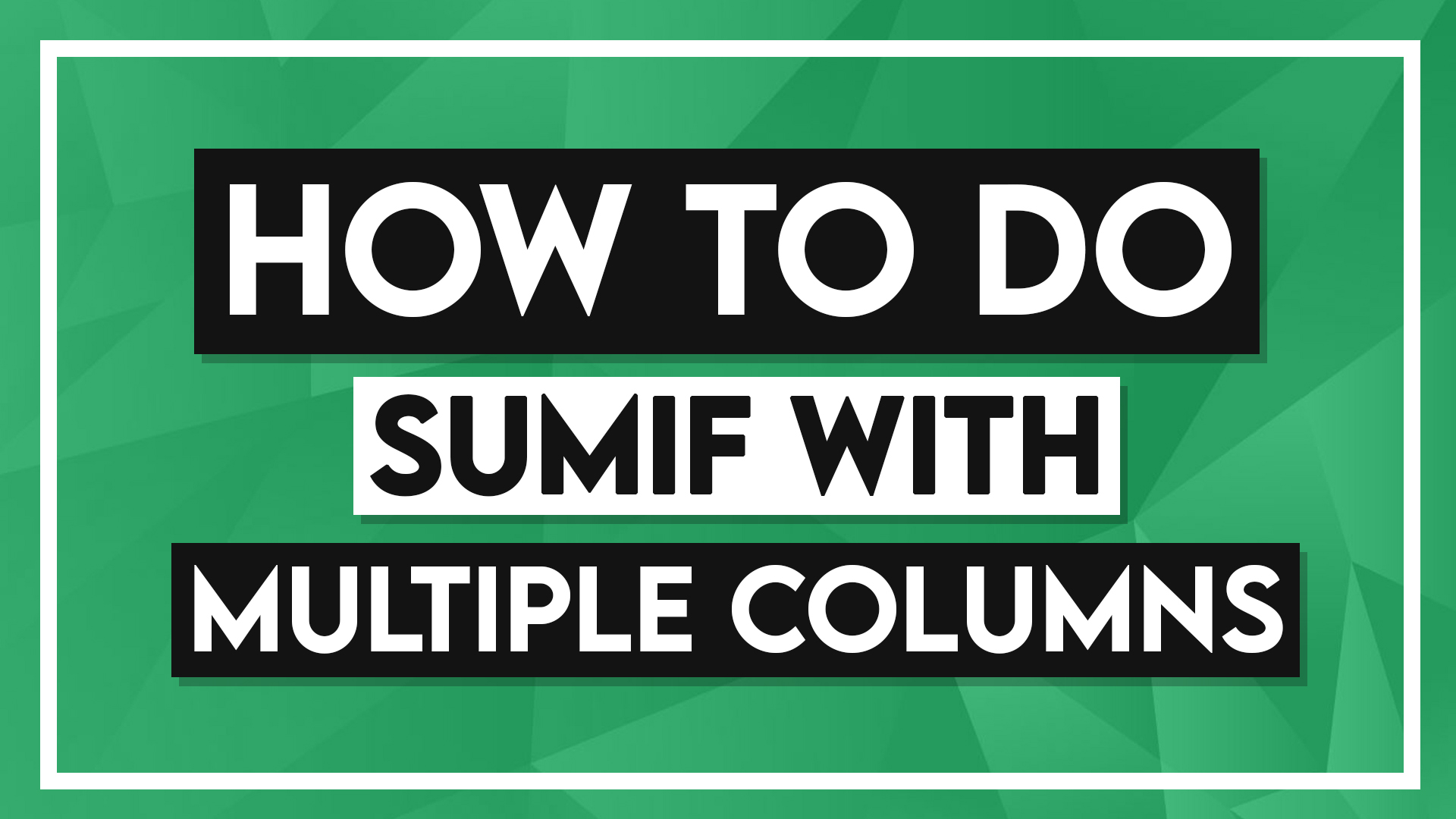Microsoft Excel
Excel Dynamic Array: 8 Must-Know Formulas
This Excel Dynamic Array tutorial is suitable for users of Excel for Microsoft 365. Objective Explore Microsoft’s NEW Excel Dynamic Array Functions and use them effectively to solve problems. This guide covers: Excel Dynamic Array Explained Dealing with an Excel array is quite complicated in itself, don’t you think? What if there is a…
5 Steps to Easily Use Excel 3D Maps (Bonus Video Included)
This 3D Maps in Excel tutorial is suitable for users of Excel 2016/2019 and Microsoft 365. Objective Create an Excel 3D Map to visualize various variables of data across different Geographies. This guide covers: Excel 3D Maps Explained Video Tutorial How to Make Excel 3D Maps? FAQs Excel 3D Maps – Closing Thoughts Excel 3D…
Macros and Basic VBA in Excel – Recorded Webinar
In this Macros and VBA in Excel Webinar we looked at how you create and edit a basic Macro in Excel. This webinar is aimed at users that are brand-new to Macros and VBA in Excel and teaches you the basics on how to use Macros to automate mundane tasks in Excel. In this 1-hour…
Importing and Cleaning Data in Excel
In this recorded, Excel webinar we look at how to import and clean data in Excel. Cleaning data is one of the most important skills you’ll need in Excel. In this session we look at various formulas and functions to help you clean data in Excel, we then move on to using Power Query to…
Compare Two Lists Using VLOOKUP
Suitable for users of Excel 2010, 2013, 2016, 2019, and Excel for Microsoft 365. OBJECTIVE Compare two lists using the VLOOKUP function in Excel. COMPARING LISTS WITH VLOOKUP EXPLAINED If you want to save yourself a huge amount of time in Excel when reconciling data, it’s worth taking the time to learn how to…
XLOOKUP Google Sheets – 4 Best Alternatives!
This XLOOKUP in Google Sheets tutorial is suitable for users of Google Sheets OBJECTIVE Use the equivalent functions in Google Sheets to perform an Excel XLOOKUP on a dataset. In this guide, I’ll cover Table Of Contents OBJECTIVE XLOOKUP IN GOOGLE SHEETS EXPLAINED XLOOKUP IN GOOGLE SHEETS VIDEO TUTORIAL REPLACING XLOOKUP IN GOOGLE SHEETS METHOD…
Google Sheets vs Excel—The Ultimate Showdown
It’s 2021, and most of us have used both Google Sheets and Excel. But, have you ever thought about which among these tools is the better option? At some point in your career, you’d have to make the decision and choose one over the other. That’s why this Google Sheets vs Excel comparison is important….
The SUMIFS Function in Excel – SUMIF Multiple Columns
This SUMIFS Excel Function tutorial is suitable for users Excel 2013,2016, 2019 and Excel for Microsoft 365. OBJECTIVE Use the SUMIFS function in Excel to add numbers in a range of cells based on single or multiple criteria. What is the Excel SUMIFS Function? The SUMIFS Excel function is a much welcome enhancement to an…
Advanced Formulas in Excel – 1 Hour Recorded Webinar
In this one hour, recorded live webinar, Deb Ashby takes us through some Advanced Formulas in Excel. Deb starts by looking at logical functions and two-way lookups before moving onto combining a number of more advanced functions to solve complex problems in Excel. Here’s what she covers in detail: Logical Functions (IF, IFS, AND, OR)…
How to Make a Formula in Excel – Excel Basics
This How to Make a Formula in Excel tutorial is suitable for users of Excel 2013/2016/2019 and Microsoft 365. OBJECTIVE Explore Excel functions and create simple formulas from scratch to perform calculations. FUNCTIONS AND FORMULAS EXPLAINED If Excel is known for one thing, it’s formulas. Being able to perform simple to very complex calculations by learning how to…
Using the LET Function in Excel
This LET Function in Excel tutorial is suitable for users of Excel for Microsoft 365. OBJECTIVE Use the new LET function in Excel to define a calculation once and use it multiple times in a single formula. THE LET FUNCTION EXPLAINED The new LET function is part of the Text group of functions in Excel. It allows you to assign names to calculate…
The Excel Solver Add-In: The Best Explanation in Just 5 Minutes
This Excel Solver Add-In tutorial is suitable for users of Excel 2013/2016/2019 and Microsoft 365. There are many Excel features that make life easier for us. One of them is the Excel Solver Add-In. This clever feature lets us find solutions to problems that have several constraints, which cannot be solved with a simple…