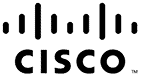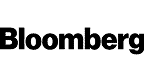How to Use Generative AI for Business Professionals: Artificial Intelligence in the Workplace
How to Use Generative AI for Business Professionals: Artificial Intelligence in the Workplace
- DURATION: 1h 17m
- VIDEOS: 9
- LEVEL: Beginner
- Description
- Course Resources
How to Use Generative AI for Business Professionals teaches you how to communicate effectively with artificial intelligence tools to achieve accurate, actionable, and high-quality results. This practical and engaging learning experience shows you how to use leading AI platforms like ChatGPT, Gemini, Claude, and Microsoft Copilot to streamline daily business tasks. You will discover how to write structured prompts that help AI generate clear, professional, and reliable content suited to your goals.
Across seven focused lessons, you will learn proven techniques for crafting strong prompts, assigning AI roles, setting tone and format, and refining outputs through iteration. You will apply these skills to real-world business scenarios, writing polished client emails, summarizing reports, organizing notes, creating project plans, and reformatting data into structured documents. Each activity helps you understand how to use AI tools more efficiently and consistently for your professional needs.
By completing this learning experience, you gain practical, prompt engineering skills that boost productivity, communication, and accuracy. You will finish with a reusable prompt toolkit designed to save time and improve the quality of your work across departments. Whether you’re managing projects, writing reports, or preparing presentations, this training helps you get precise results from AI every time. Learn how to transform your workflow, enhance collaboration, and confidently use AI as a business productivity partner.
In this course, you’ll learn how to:
- Write clear and structured AI prompts for accurate business results.
- Assign roles to AI tools to produce focused, useful outputs.
- Adjust tone and format in AI-generated business content.
- Use AI to draft and improve professional emails quickly.
- Summarize reports, documents, and meeting notes into clear summaries.
- Organize unstructured data into tables, lists, or formatted reports.
- Create project timelines and task plans using AI assistance.
- Combine multiple AI tools to improve work speed and accuracy.
- Review and refine AI responses for higher-quality results.
- Apply accuracy checks and verification steps to AI outputs.
- Build a customized prompt library for everyday business tasks.
- Use AI prompts to save time and boost productivity at work.
WHAT YOU GET

Certificate of Completion
- Earn a certificate each time you complete a course.
- Showcase your commitment to continuous growth and professional development.
- Impress potential employers.
- Enhance your professional profile.
- Available in PDF format to Download or Print.
INSTRUCTOR

Faizan Muhammad
Embark on a transformative learning journey with Faizan, the visionary E-Learning architect and training specialist! As an experienced instructional designer, Faizan's creativity knows no bounds as he brings interactive and engaging e-learning experiences to life. Drawing on cutting-edge instructional design principles, he caters to diverse learning styles, ensuring every student is fully immersed in their educational adventure. No matter your previous experience, Faizan's tailored courses are your key to unlocking a world of knowledge and skill development. From beginners to seasoned learners, Faizan's passion and personalized approach will ignite your curiosity and propel your growth. Are you ready to unleash your full potential and make learning an exhilarating experience? Team up with Faizan on your journey of exploration and discovery, where education transcends the ordinary and becomes a captivating adventure. Your learning dreams are just a step away with Faizan as your guide!
The course includes a downloadable prompt file designed to support your learning experience. It offers practical prompts that align with the key topics covered in the course, helping you apply what you’ve learned through guided practice and reflection.
Note: The prompt file serves as a helpful supplement to the course material and is best used alongside active participation in lessons and activities.
Click on the link below to download the file.
 VIDEO LED, HIGH DEFINITION TRAINING
VIDEO LED, HIGH DEFINITION TRAINING EXCERCISE FILES INCLUDED
EXCERCISE FILES INCLUDED 2,000,000+ STUDENTS AROUND THE WORLD
2,000,000+ STUDENTS AROUND THE WORLD UNCONDITIONAL, 30 DAY MONEY BACK GUARANTEE
UNCONDITIONAL, 30 DAY MONEY BACK GUARANTEE VIEWABLE ON PC AND MAC DEVICES
VIEWABLE ON PC AND MAC DEVICES ACCESS THIS COURSE AND OVER 200 OTHERS
ACCESS THIS COURSE AND OVER 200 OTHERSTrusted by Leading Companies
Start Your Membership
Simon Sez: “Let’s make you a software superstar!”
From Excel to photo editing, experience quality courses that ensure easy learning.
START YOUR MEMBERSHIPLearn More